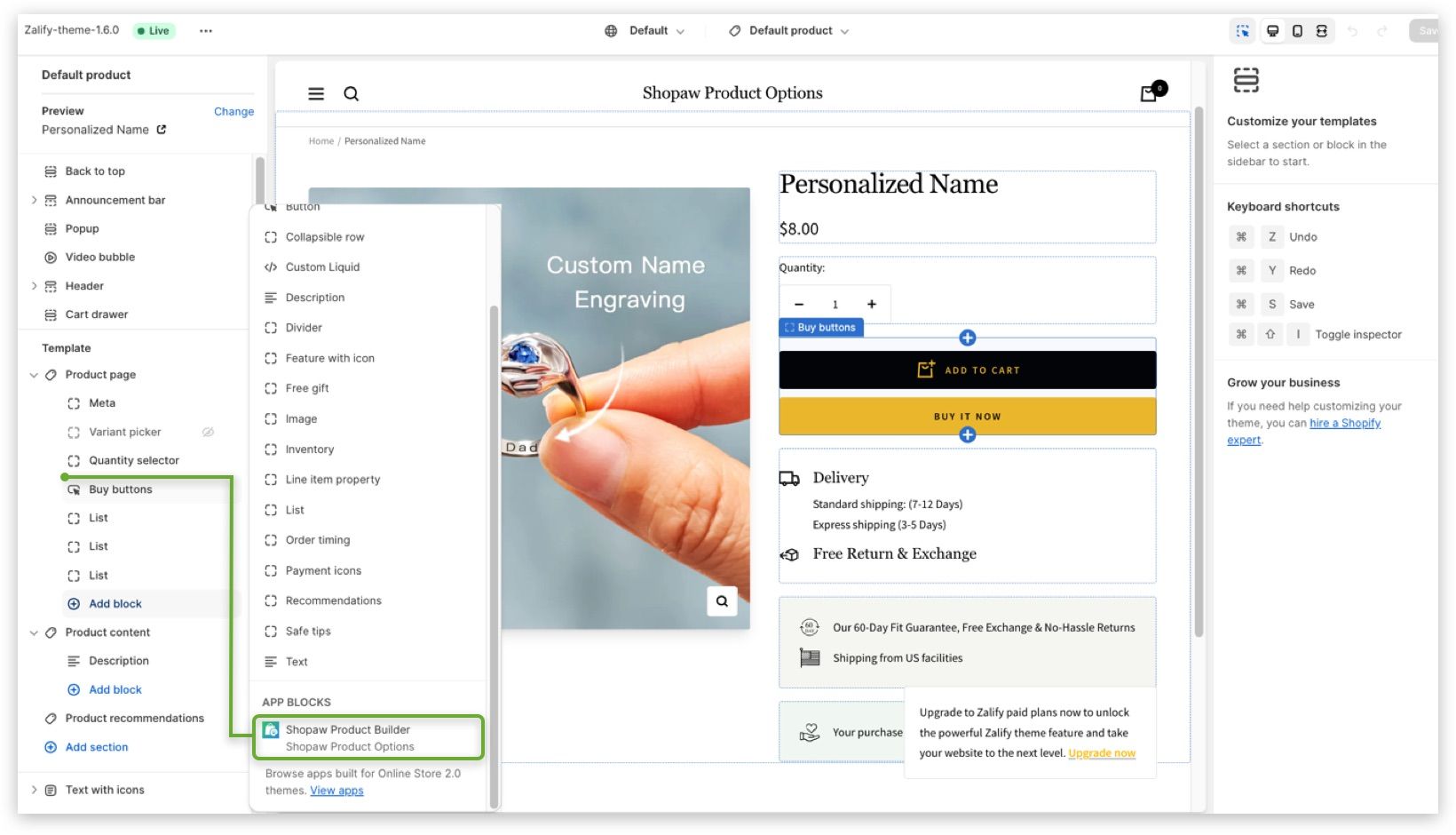Add the App manually in the theme editor
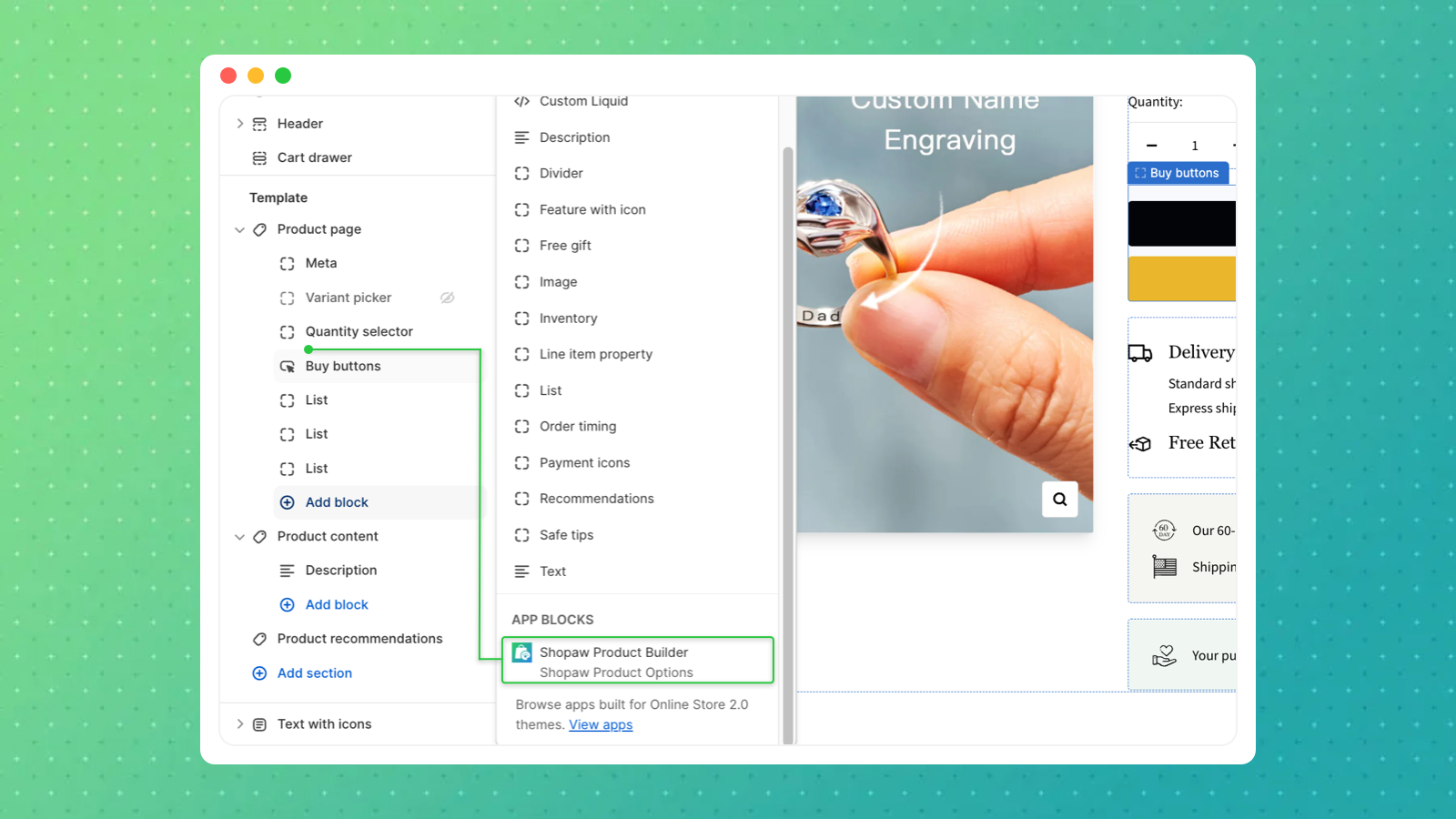
Check the Starter Guide first when using Shopaw Product Options.
Most customers will see the options in-store when completing the user guide, but we have not adapted to some third-party themes, which leads to the ineffective activation of the embedded app. Therefore, it is necessary to manually install the app.
So if the product option is still not shown in your store after completing the above four steps, please click on the following steps to add the app manually.
- Open the theme editor, and access any product page
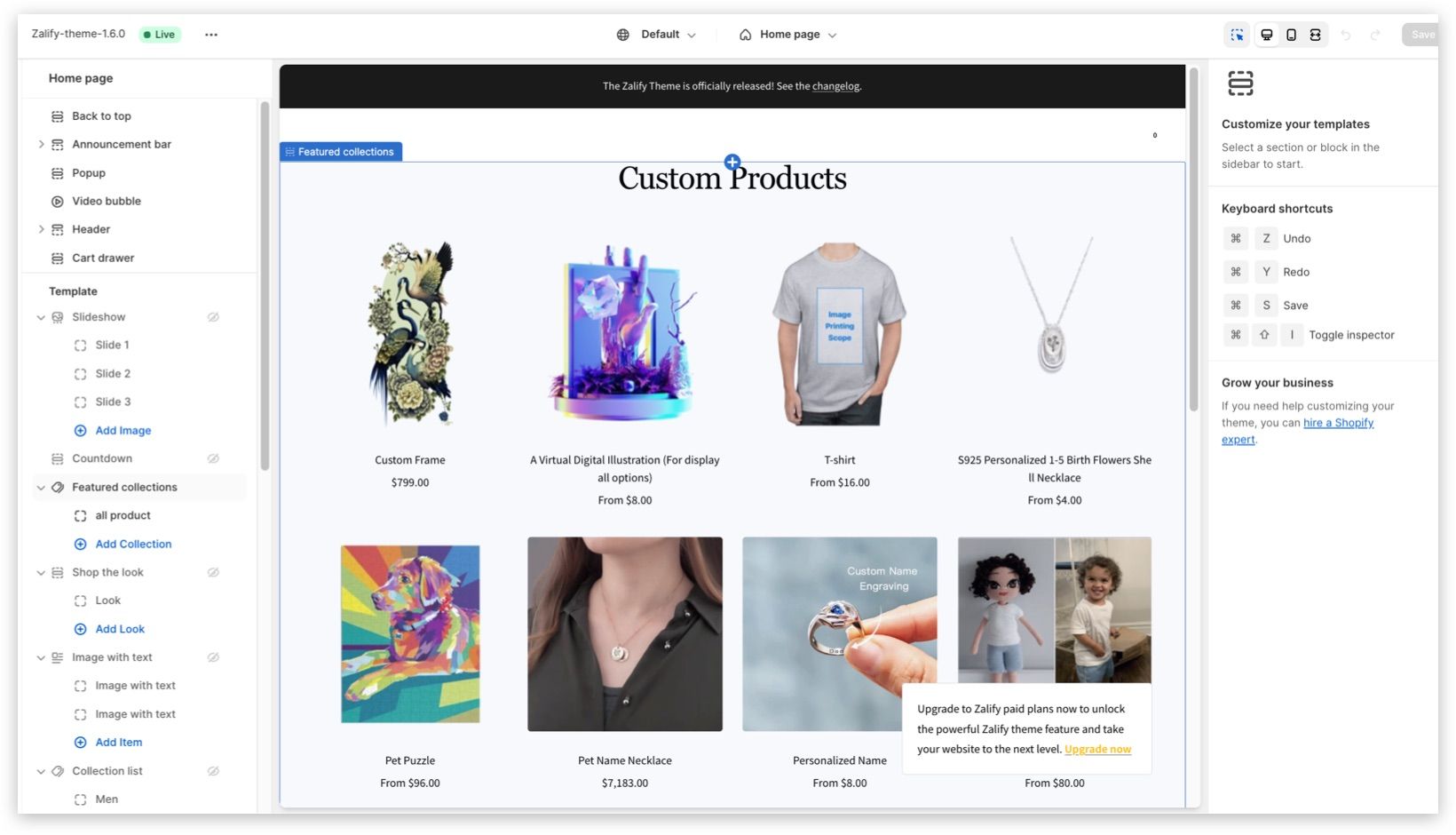
- Click on "Add block" and drag the app above the buy buttons, then save it.