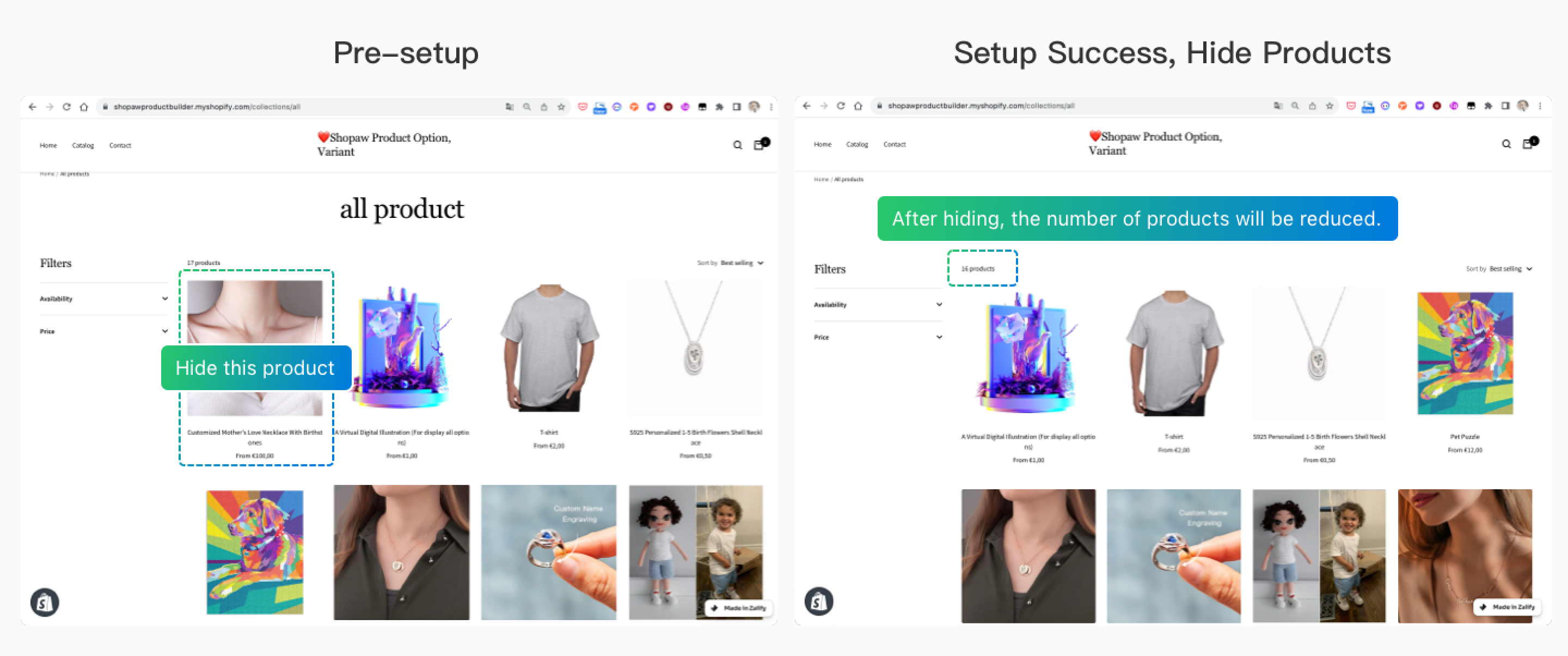Hide Add-on products on Store
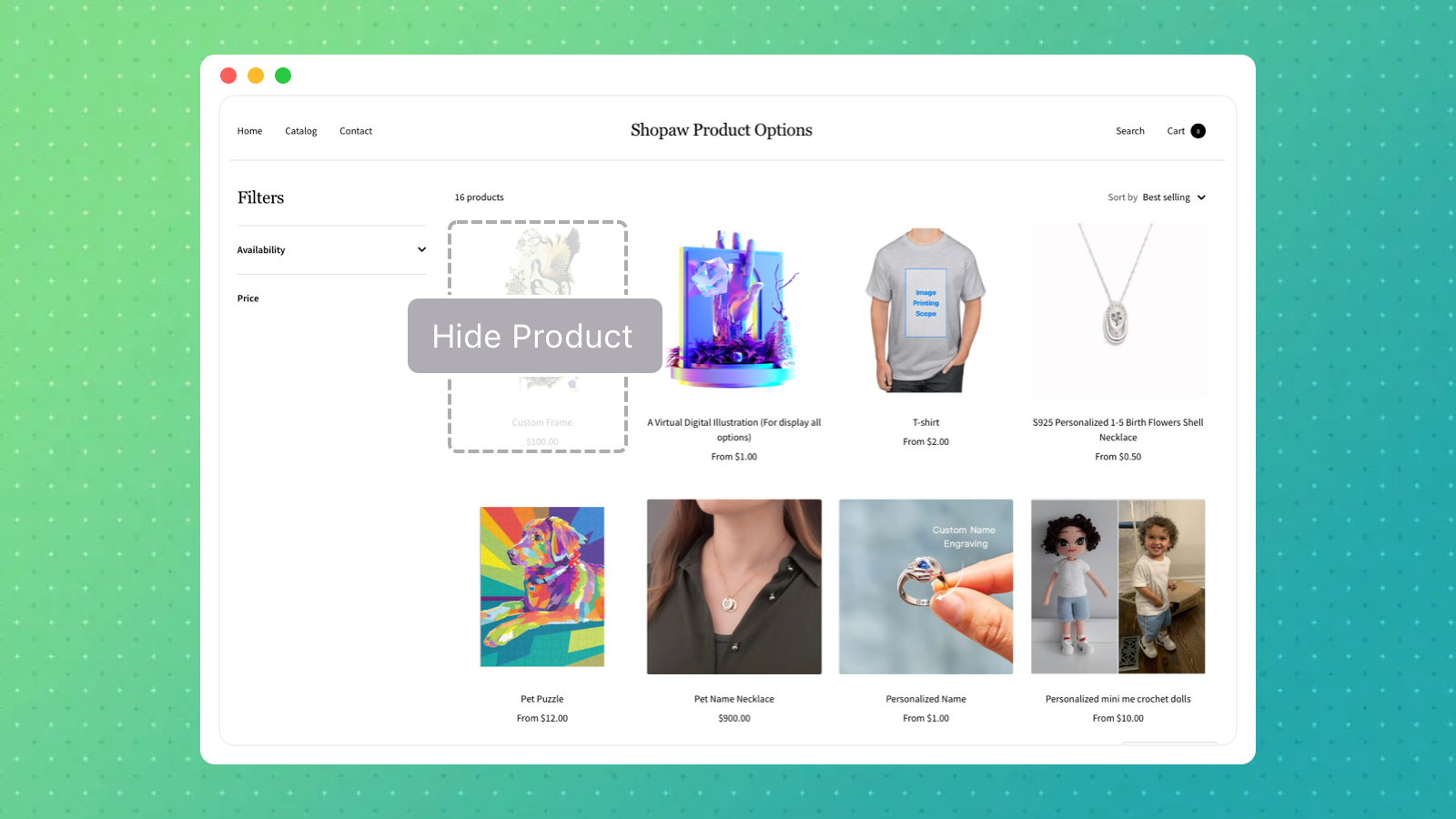
To make it easier to manage these Add-on Price, you can either auto-generate an Add-on product through our App, or add a product in the Shopify backend with an Add-on in its name.
You should hide Add-on product in the store to prevent customers from adding them by mistake
🇨🇳
1、Find the corresponding product, the Product type set to “Add-on”
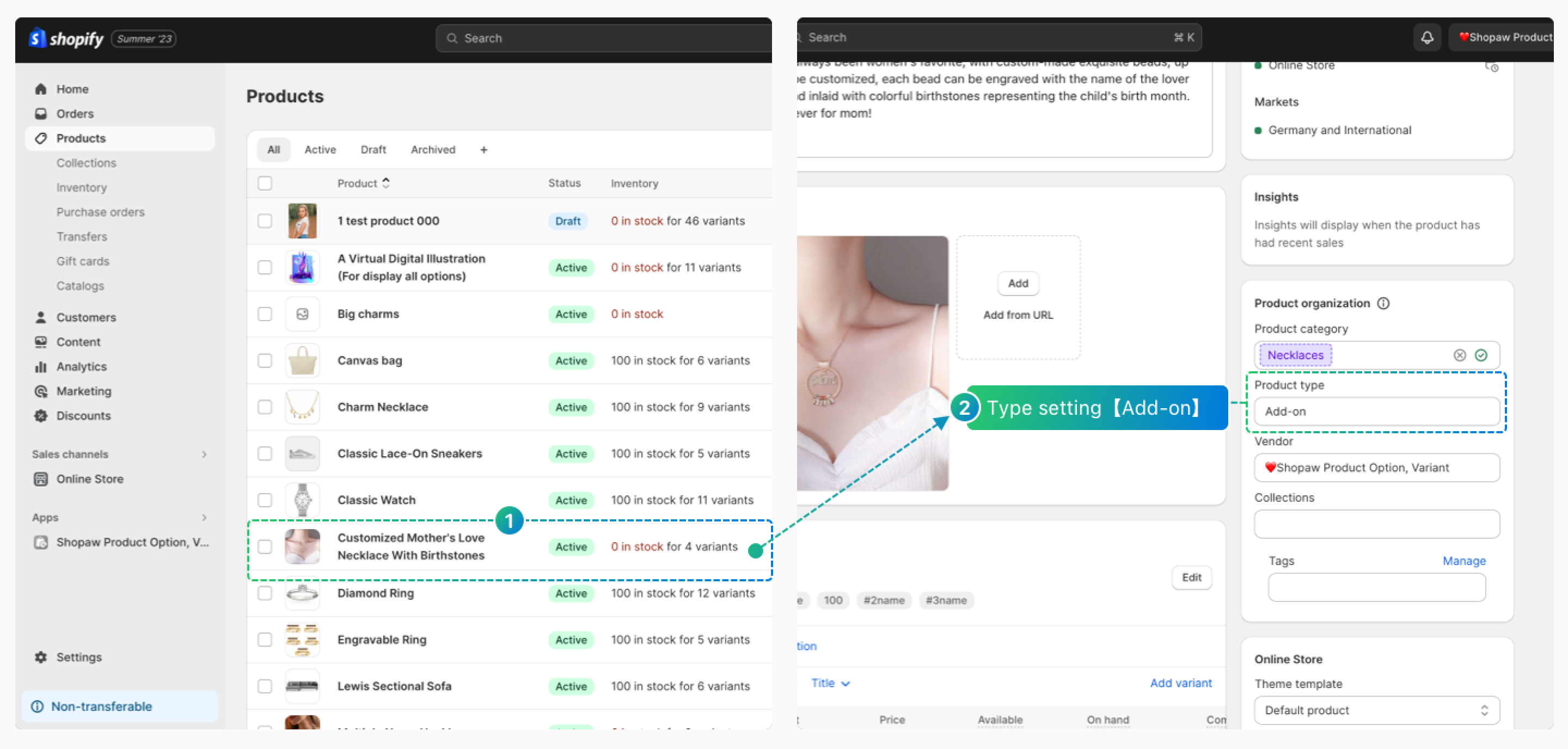
2、Create a new product named “All product”Collection
- Select “Automated” for Collection type to import products automatically.
- Conditions Set to “Product type - is not equal to - Add-on”
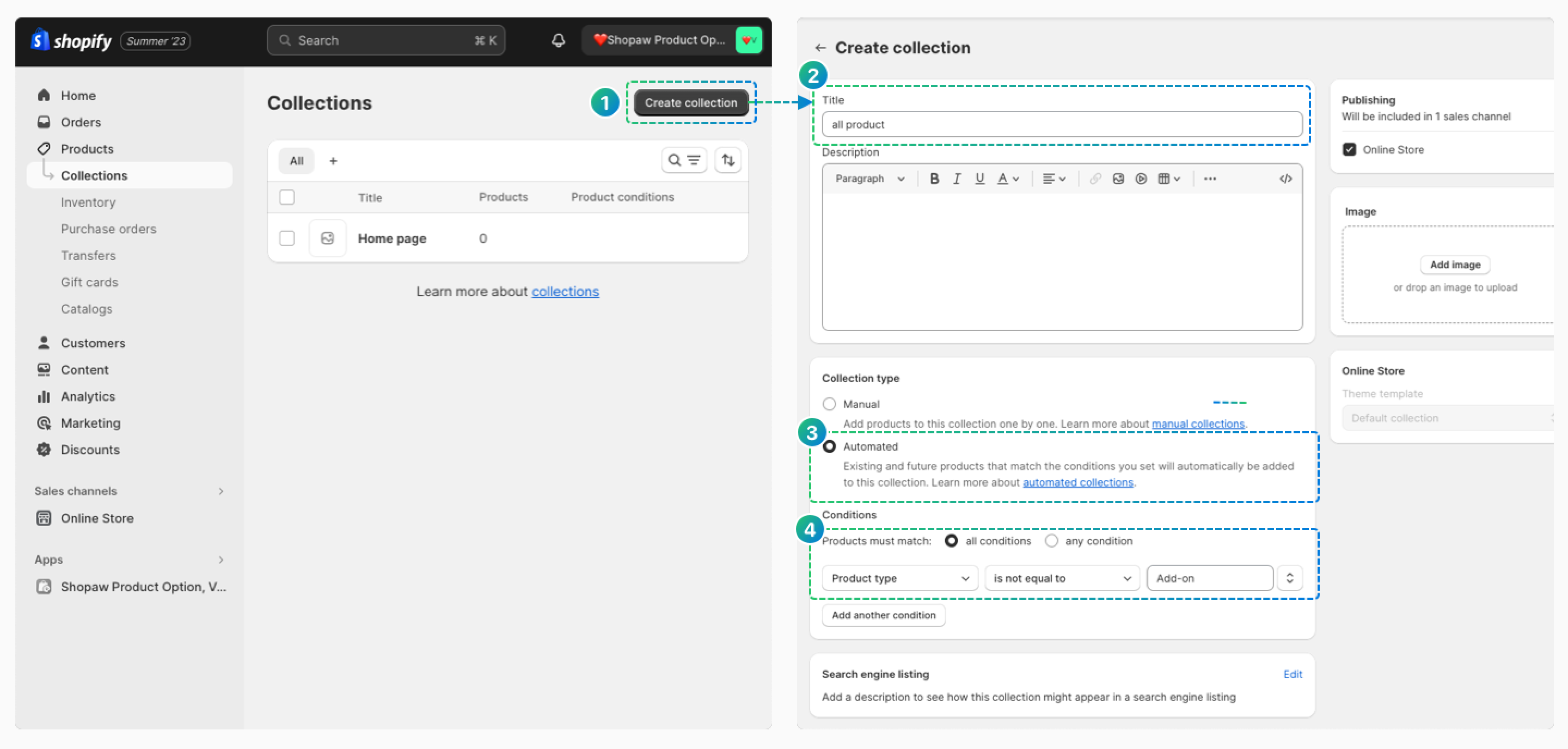
3. Modify “Search engine listing” in Collection, change the URL Handle to “all”
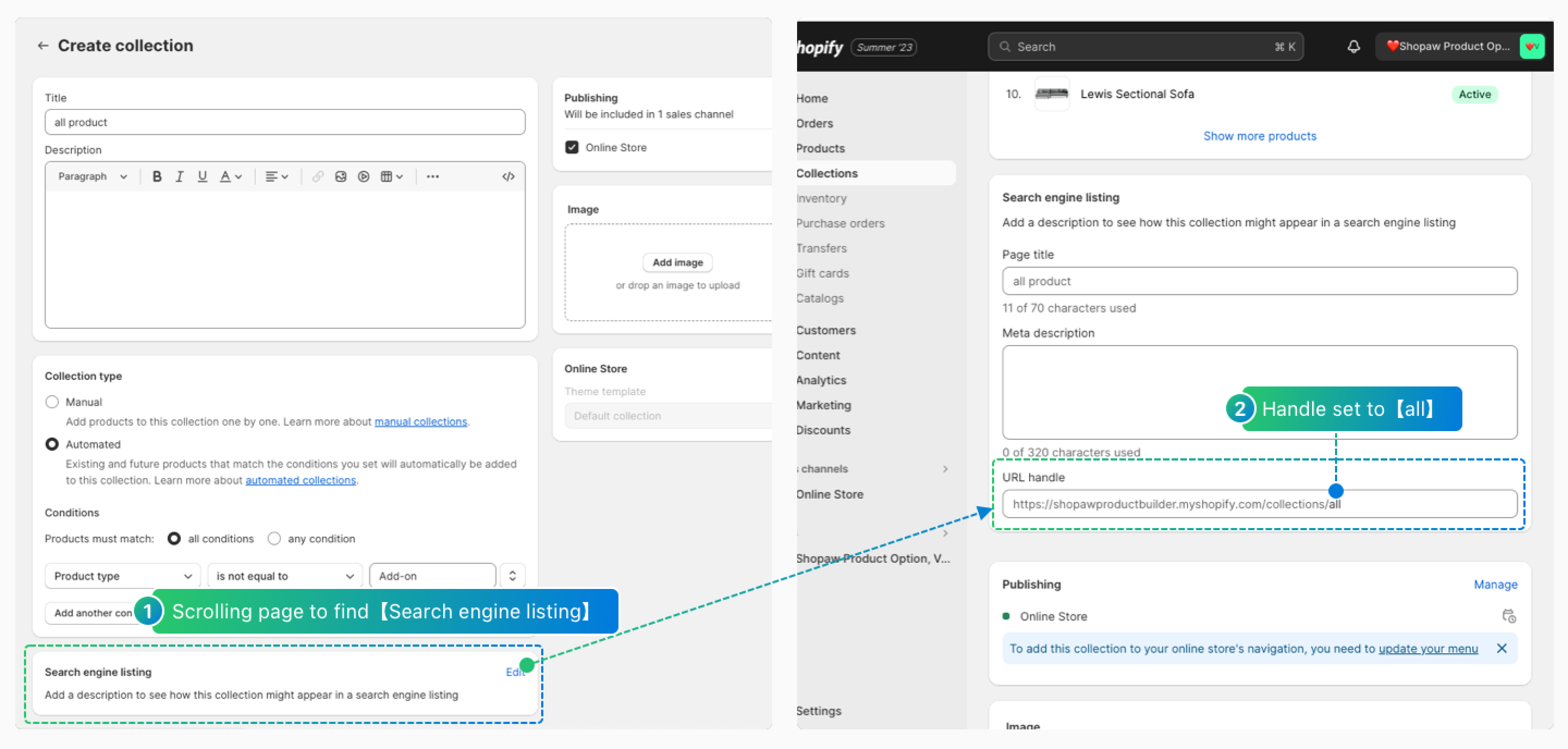
4、Hidden effect display
When viewing all products, hidden products will not be displayed