How to Create a Custom Product Template in Shopify?

When selling custom products on Shopify, optimizing the shopping experience is crucial. Creating a dedicated product template allows you to hide the default variant picker and apply it specifically to customized products. This guide will walk you through the process step by step.
Step1: Create a Custom Product Template in the Theme Editor
- Log in to your Shopify admin panel.
- Navigate to Online Store > Themes.
- Click Customize to enter the theme editor.
- In the top-left corner, select Products, then click Create template.
- Enter a name for the template, such as “custom-product,” and base it on an existing product template.
- Click Save, and your new custom product template is now created.
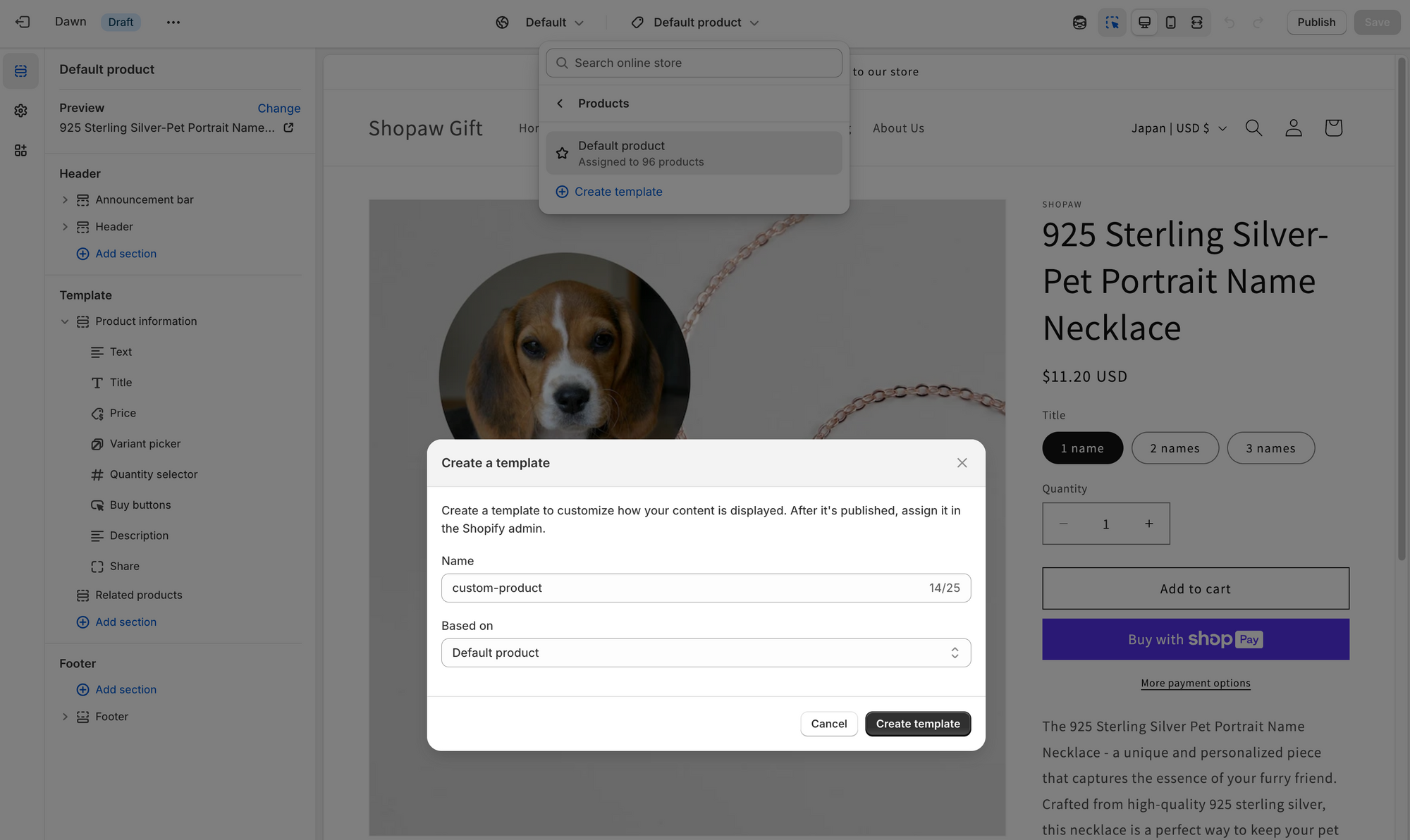
Step2: Hide the Variant Picker
- While still in the theme editor, locate the Variant Picker component.
- Click the eye icon to hide this component, ensuring that customers do not see the default variant selection.
- If your custom product does not use Shopify’s built-in variant management, you can add custom options (such as text input fields or color selectors) instead.
- Click Save to apply the changes.
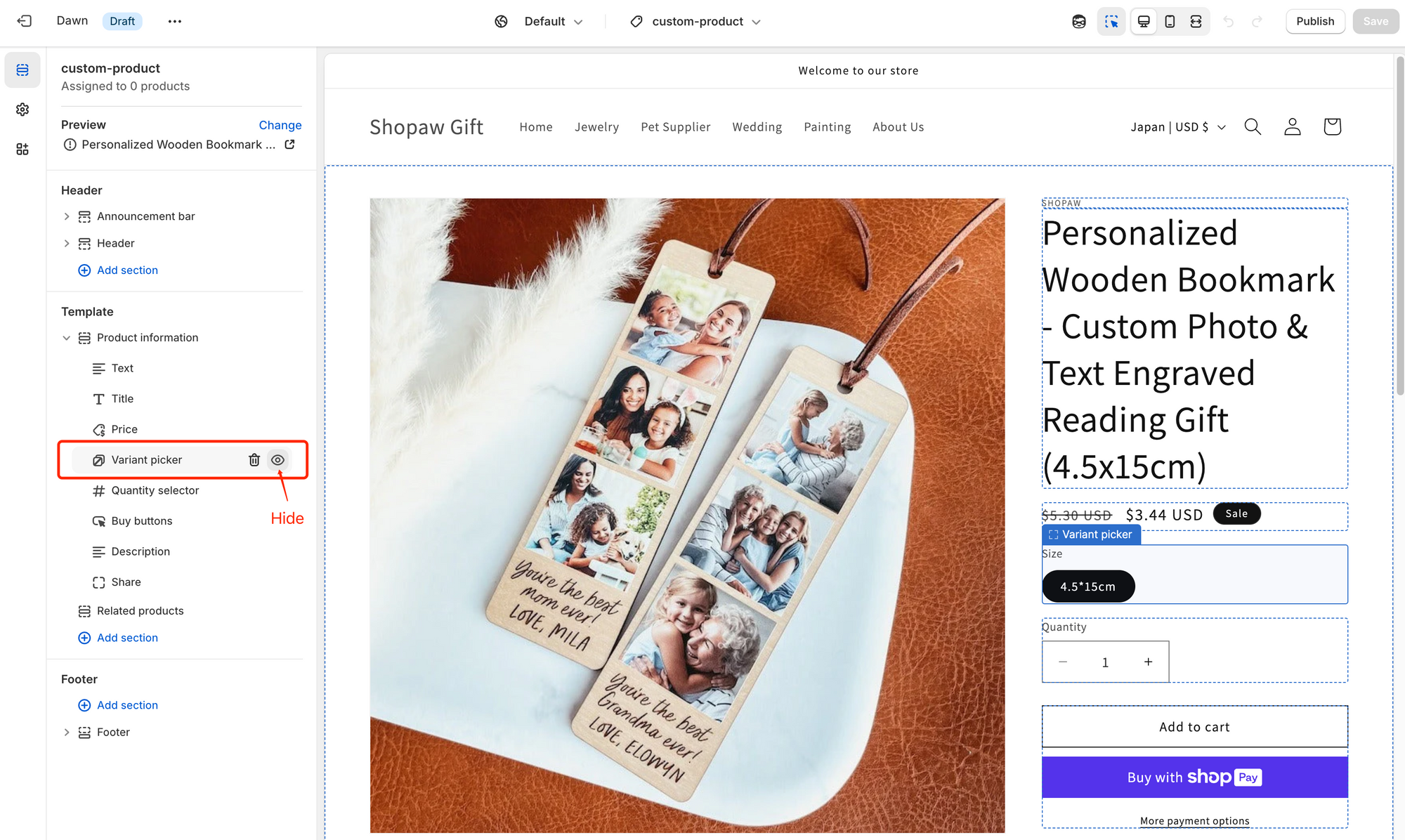
Step 3: Apply the Custom Product Template
- Go back to the Shopify admin panel and navigate to Products.
- Select the custom product to which you want to apply the template.
- In the Theme template section, choose the newly created “custom-product” template.
- Click Save, and the product will now display using the custom template.
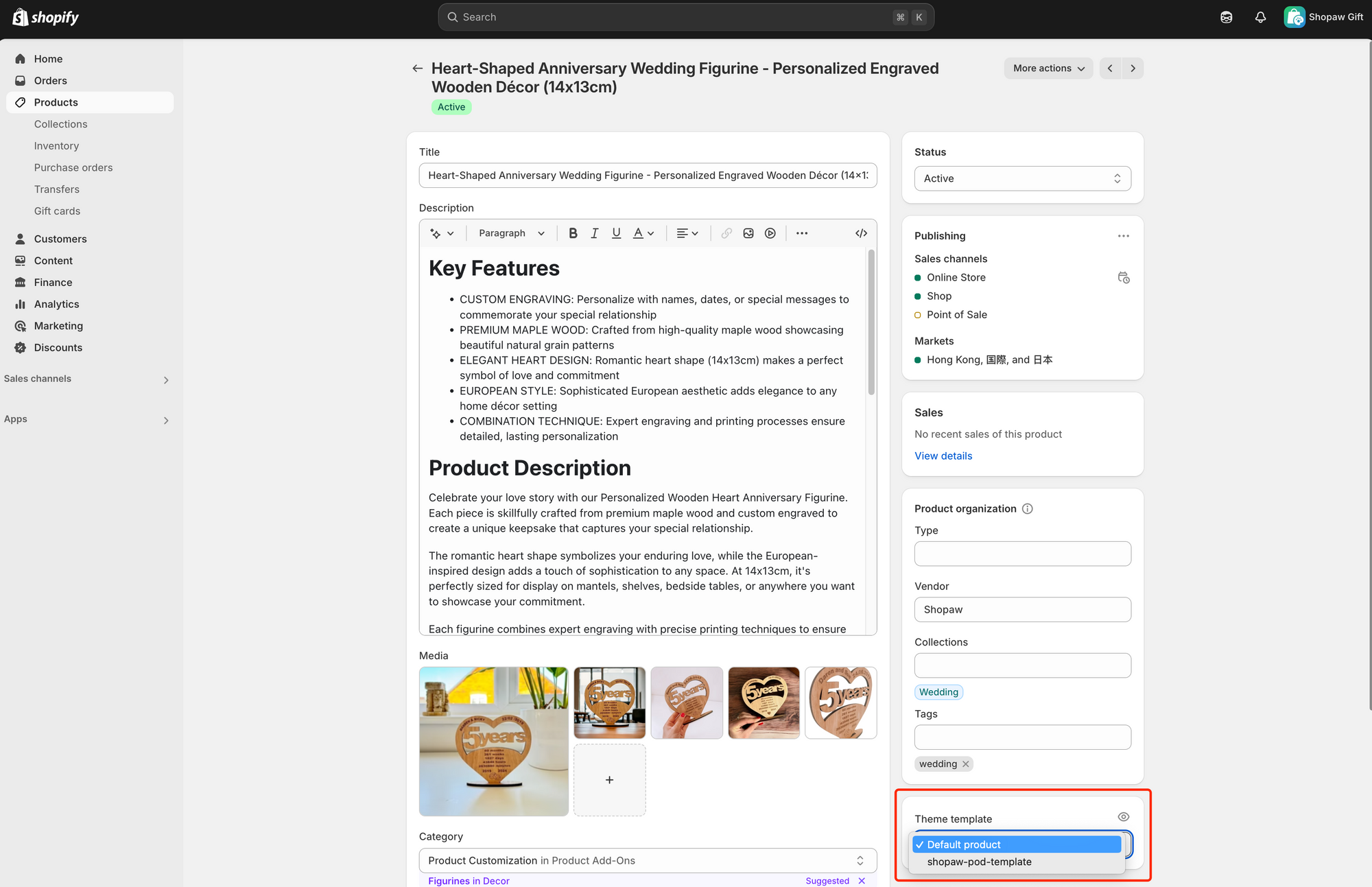
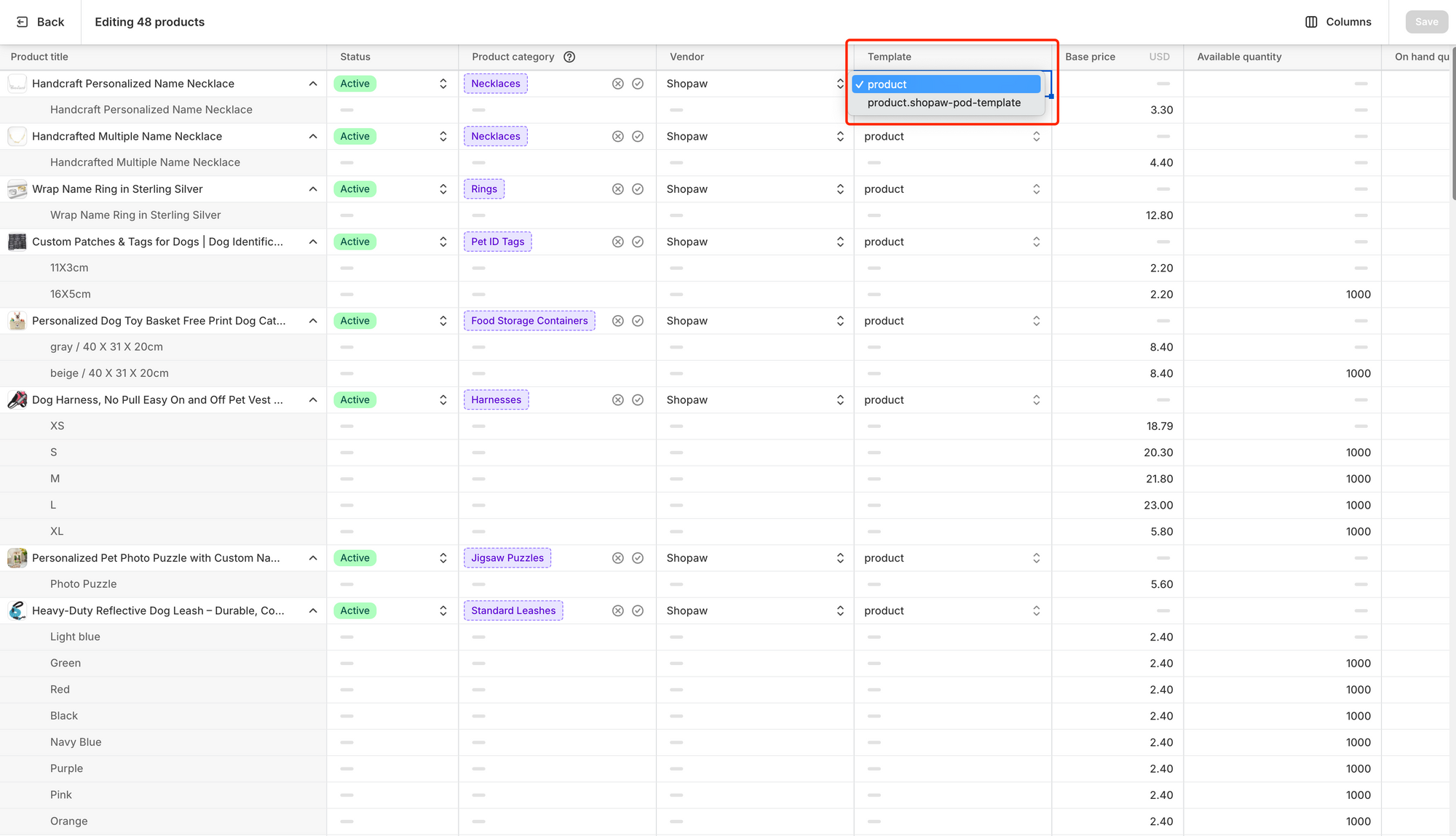
Conclusion
By creating a dedicated custom product template and hiding the variant picker, you can enhance the presentation of your Shopify custom products to better suit personalized offerings. Additionally, you can further improve the customer experience by adding customization options, such as file uploads or personalized text input fields.
For advanced customization, consider using Shopify apps like Shopaw, which offer extensive personalization options and real-time customization previews.
We hope this guide helps you successfully create and optimize your Shopify custom product template!

