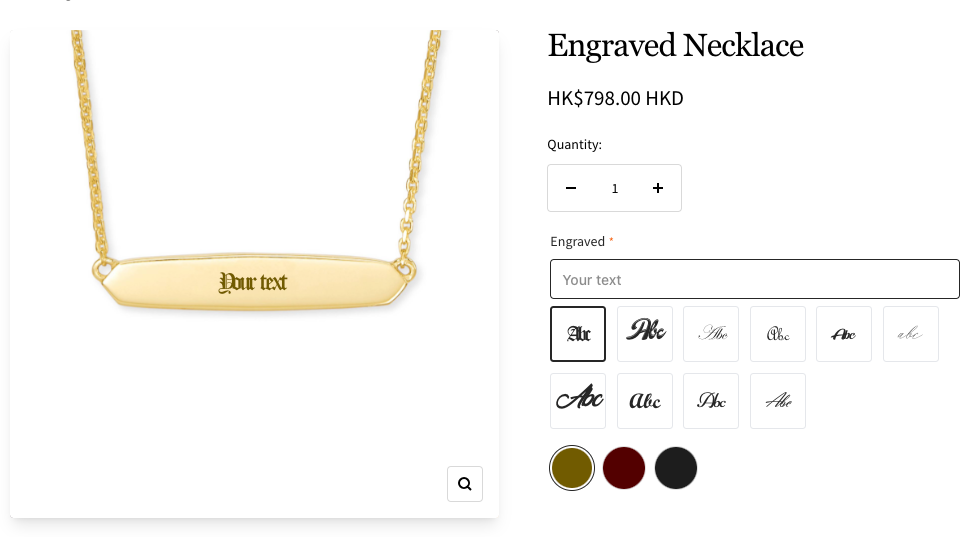How to create a engraved necklace
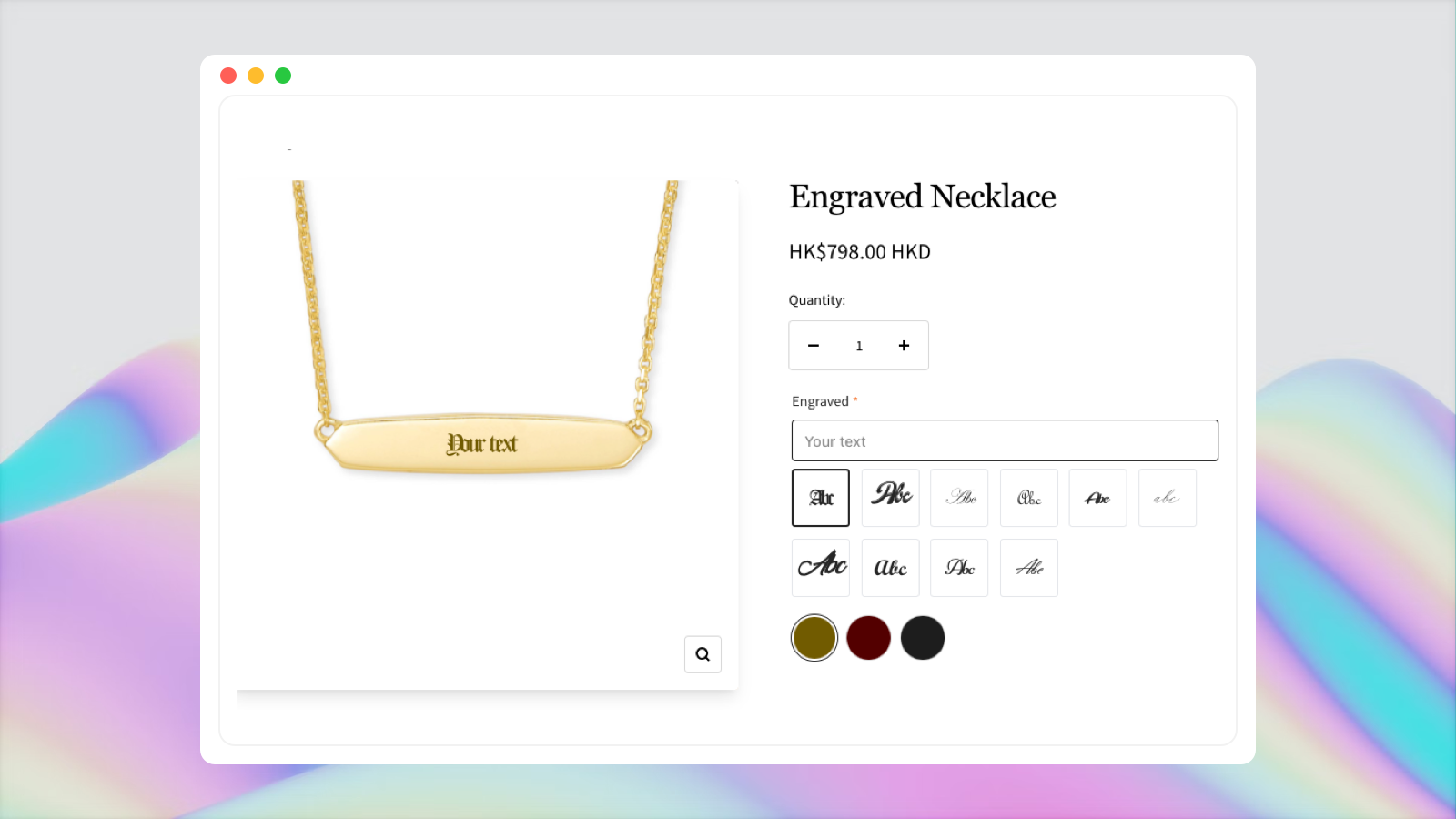
1. Importing Products into the App
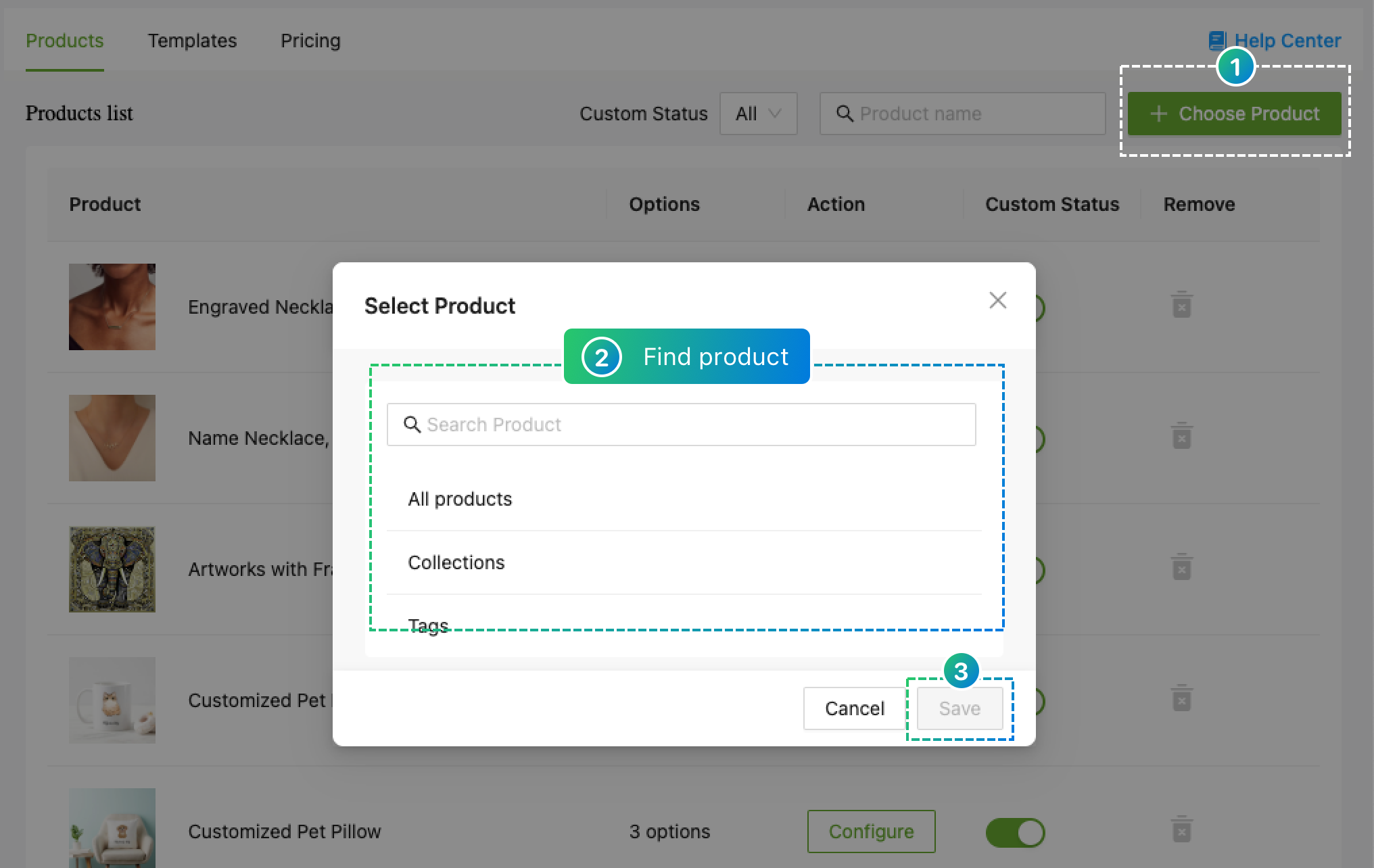
2. Add "Text Design" option
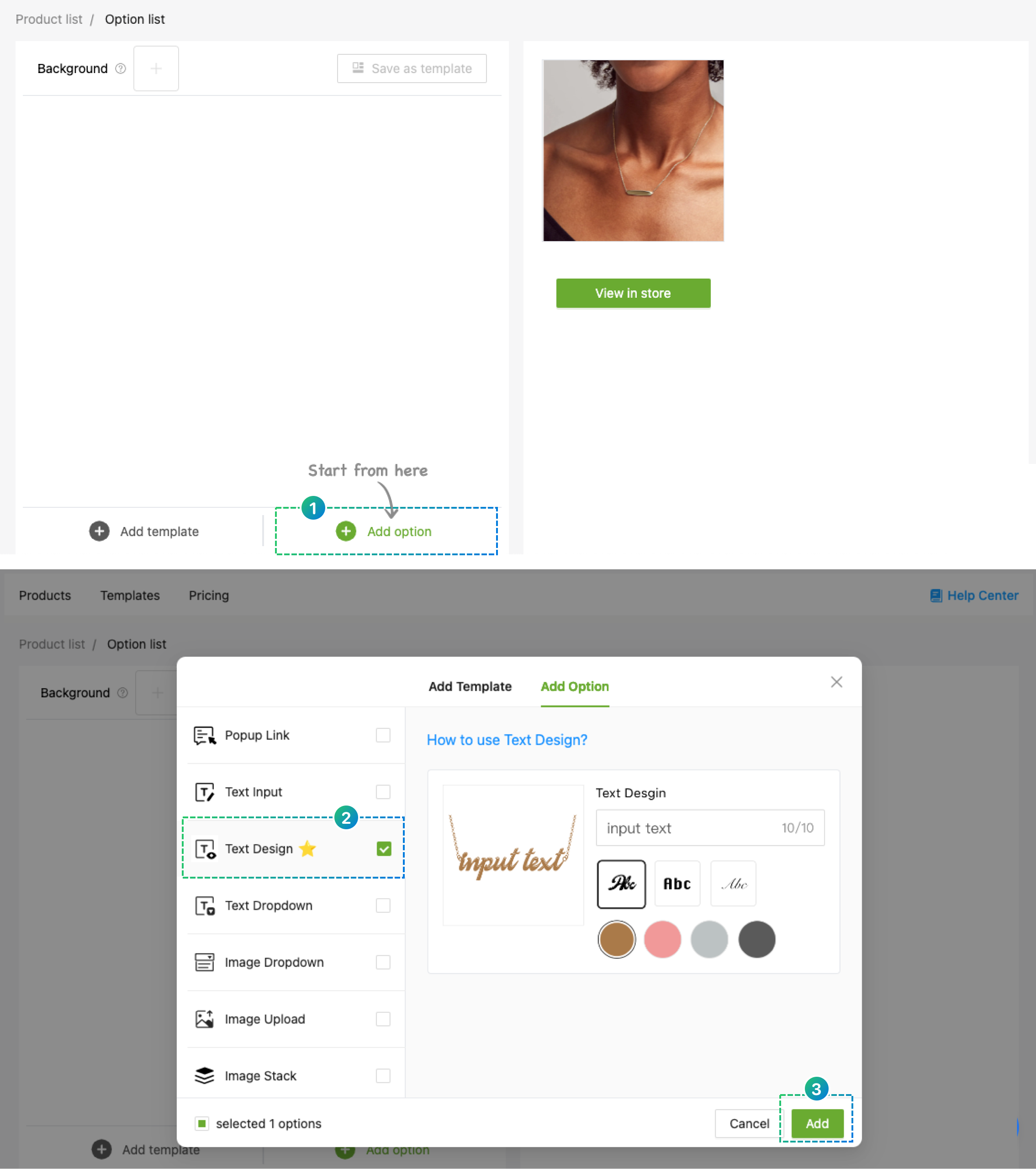
💡You can use the template to directly import the configuration of this product
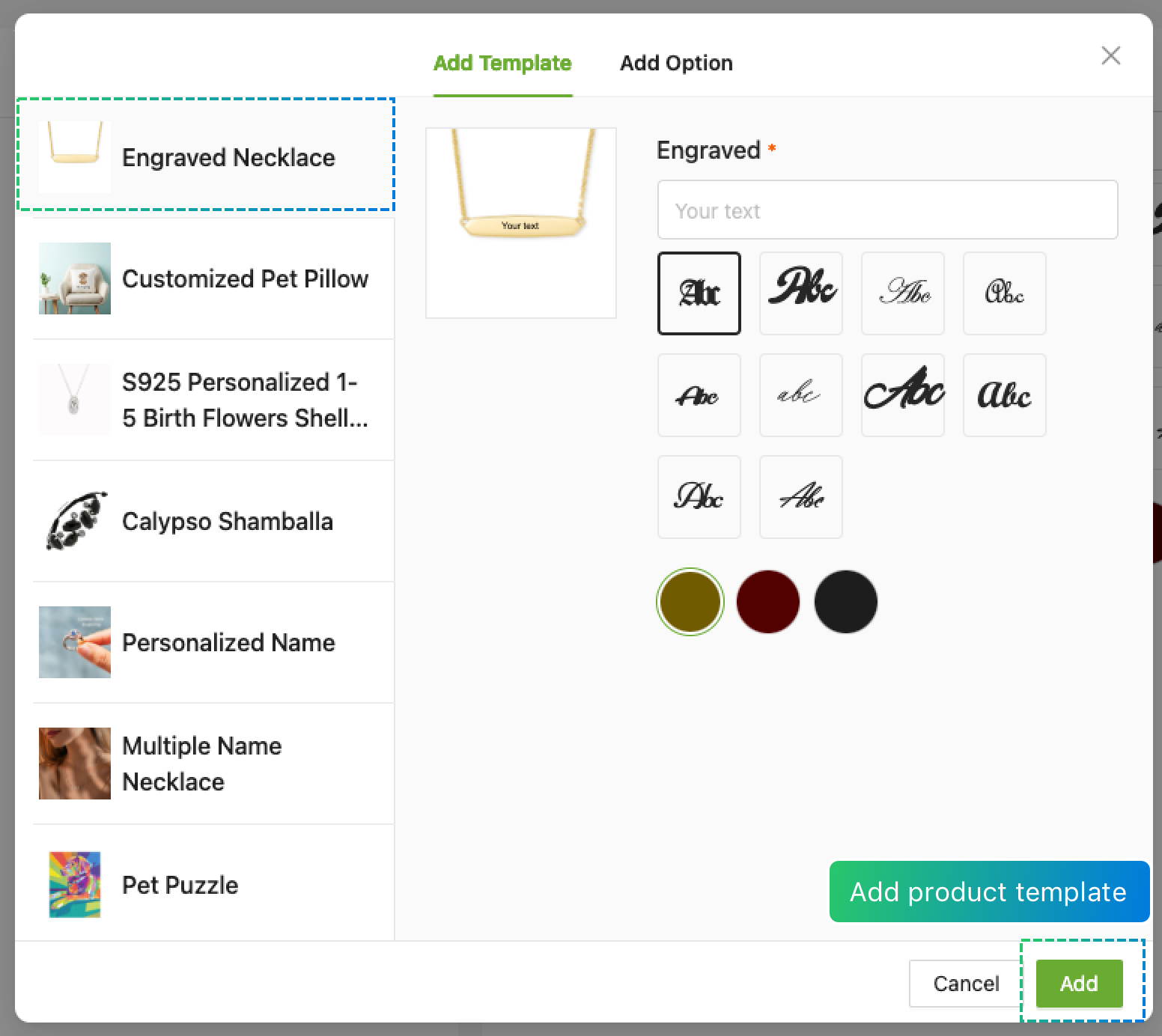
3. Upload background image
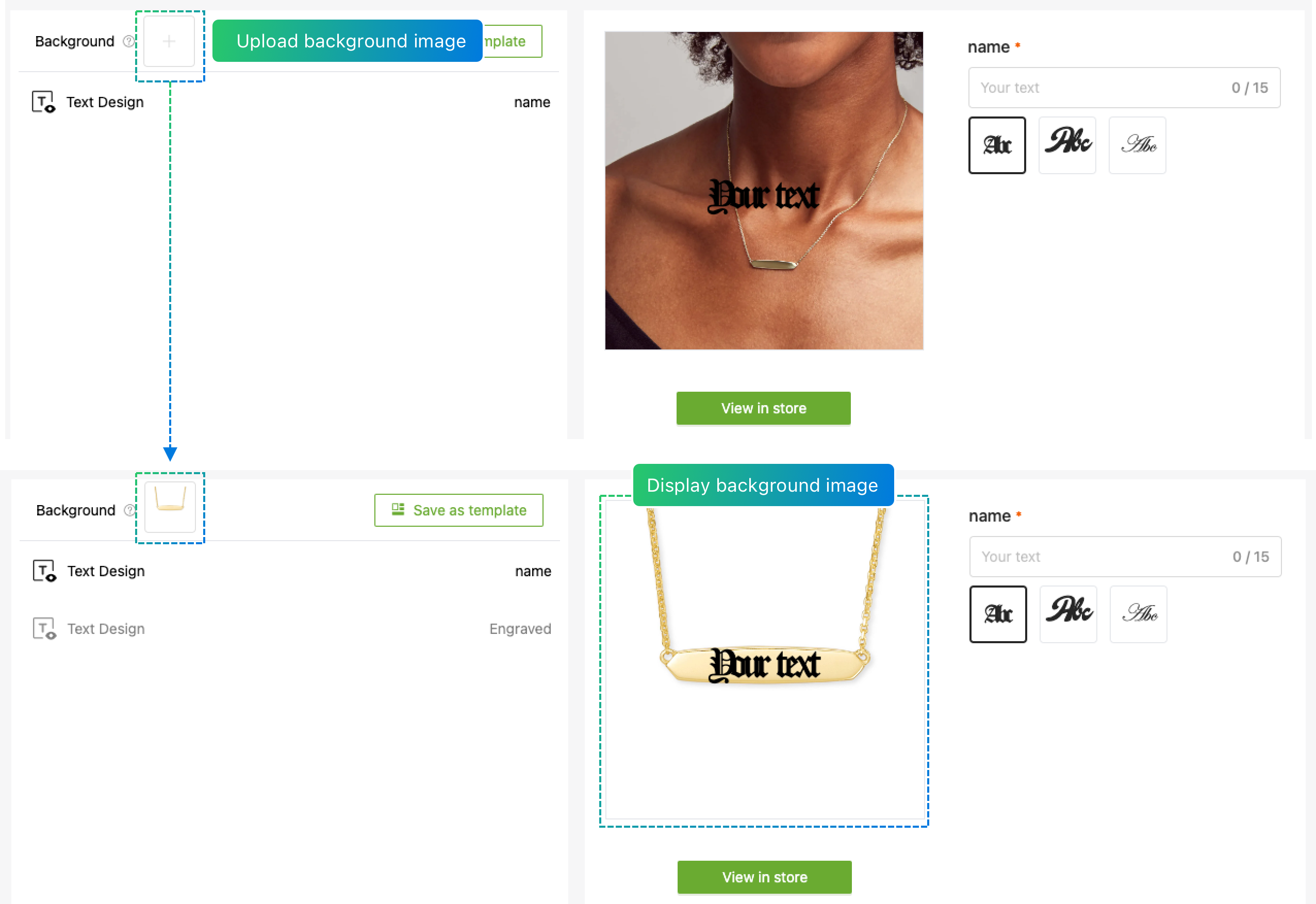
4. Adjust text size, font, color
For detailed settings, please see《How to use Text Design》
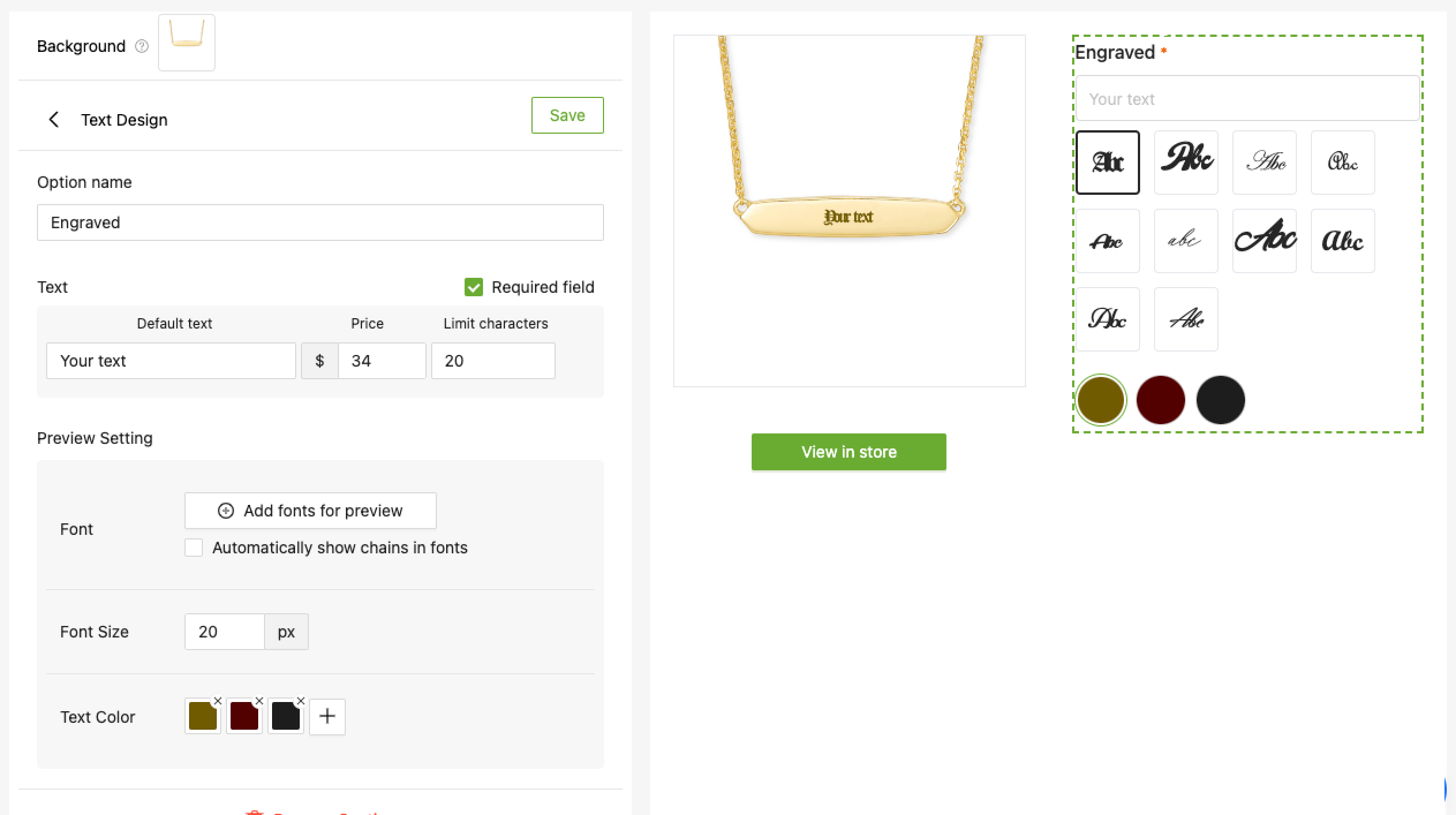
5. Online demo
You can check the product information about "Engraved Necklace" in the official experience store of Shopaw Product Option.