How to Create a Unique Diamond Ring
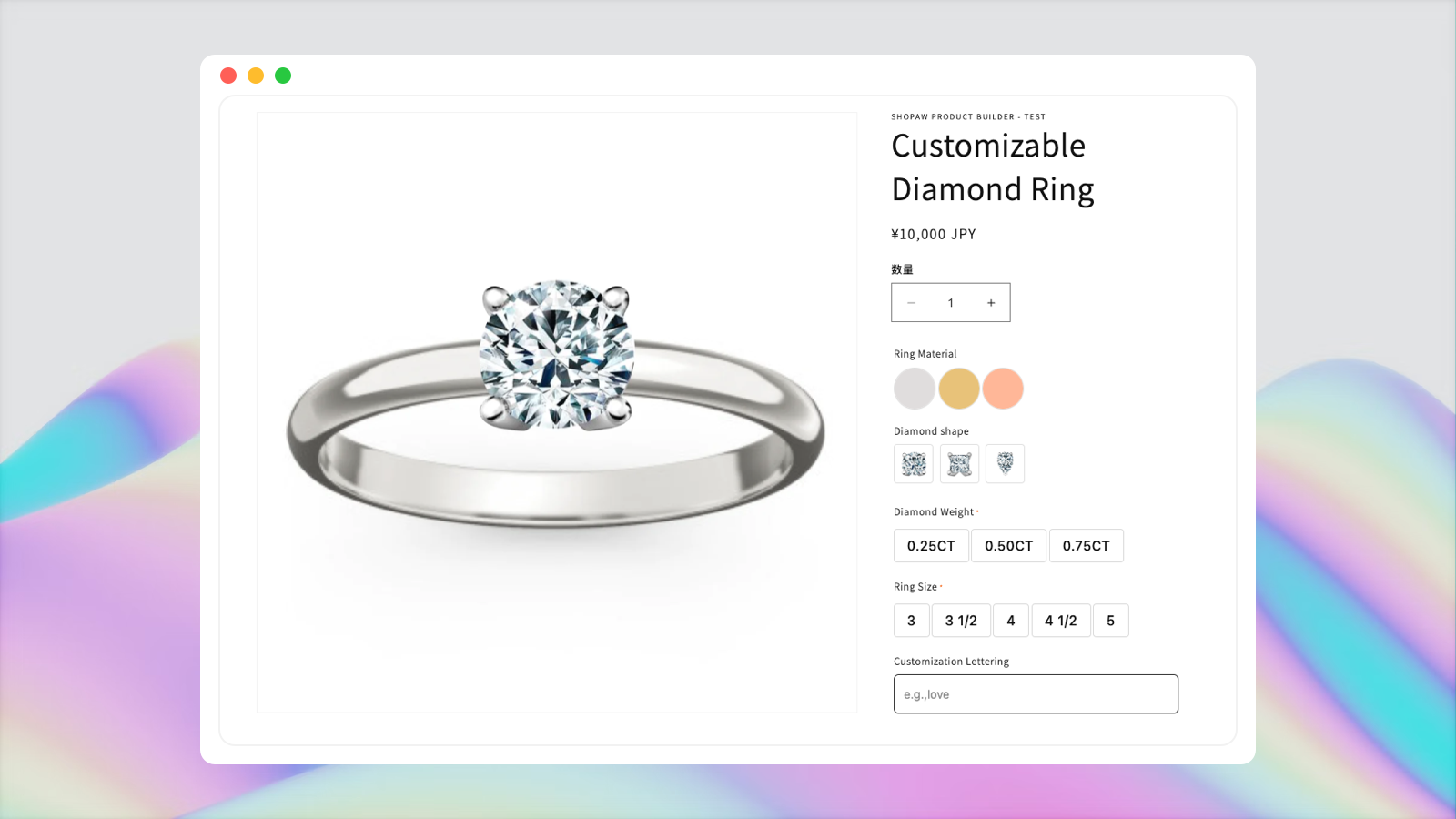
1、Disassembling the Product Elements
A beautiful diamond ring usually consists of a "band" + a "diamond". You need to take a picture of the ring in advance, process the pictures of the ring and diamond of the same size, and then combine the two to create a one-of-a-kind ring, as well as set the diamond weight, ring size and other information.
Next, let's learn how to set up a customizable diamond ring!
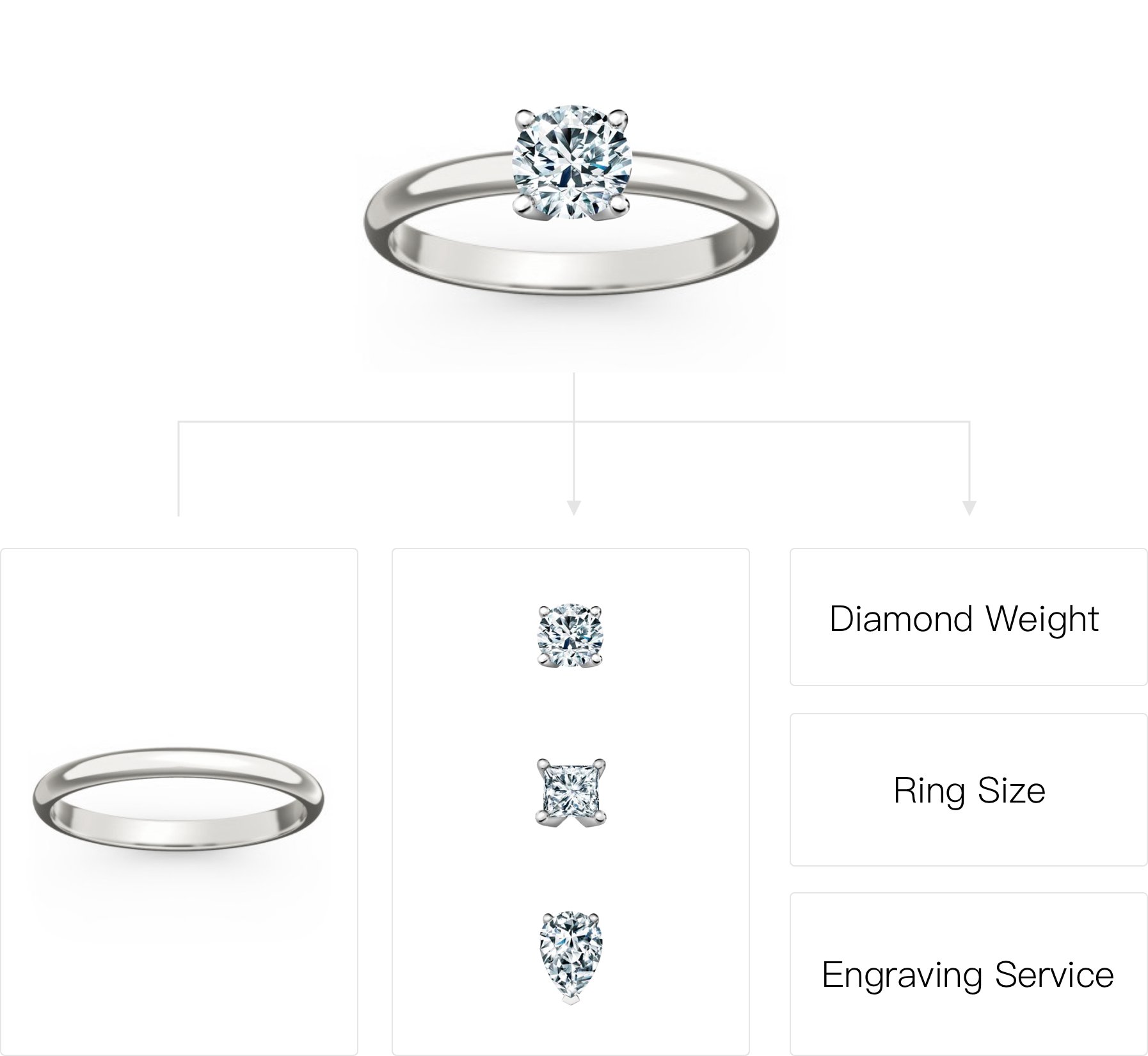
2、Importing Products into the App
Go to Shopify backend, open Shopaw Product Option, click on the top right corner of the screen
Click on [+Choose Product] and select the product you want to set up.
Once imported, the product will be displayed on the first line, click [Configue] to enter the settings.
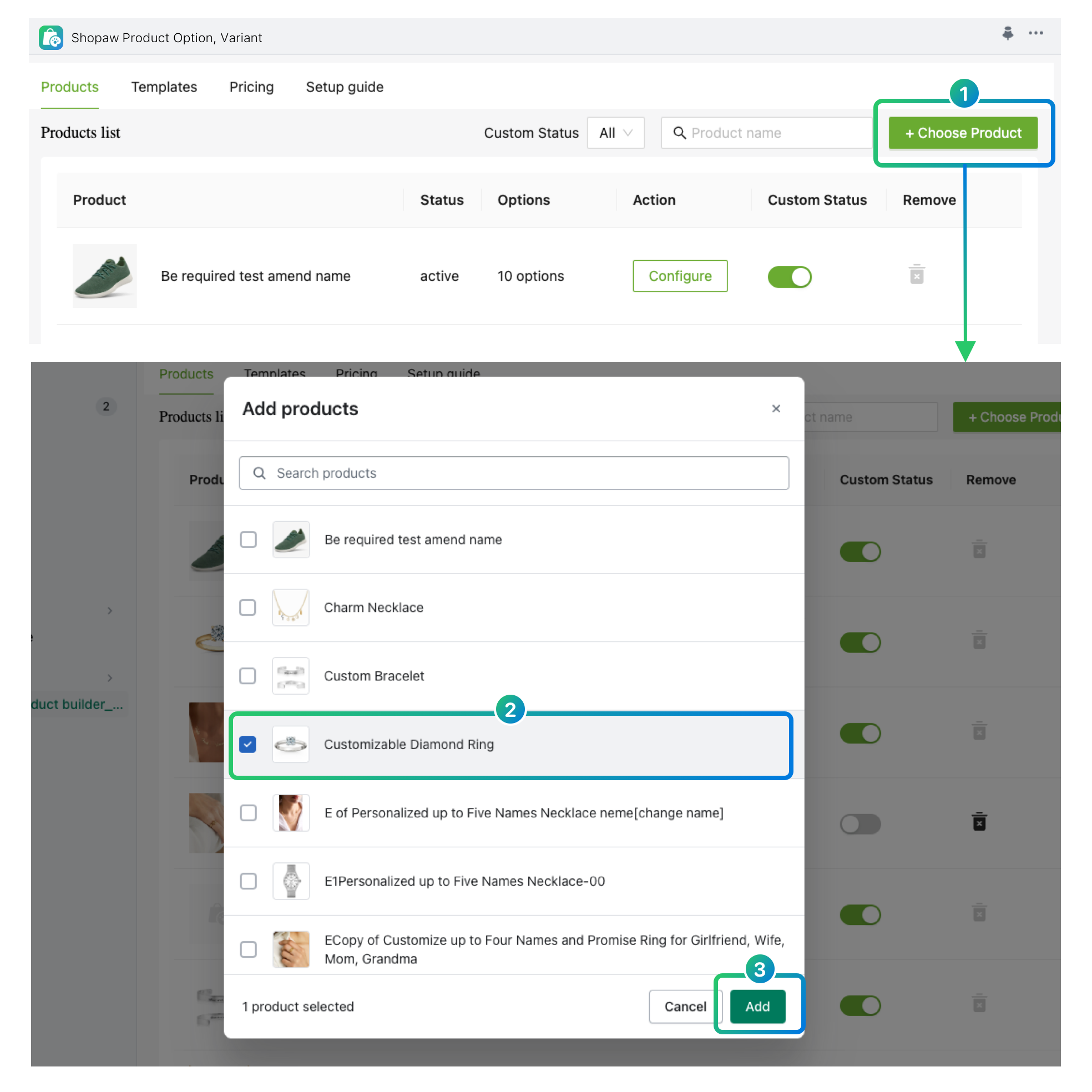
3、Enter the setup page and add the appropriate Option
Color Swatch] and [Image Stack] options to set the ring material and diamond shape, and [Option list] and [Text input] options to set the diamond weight, ring size and engraving service.
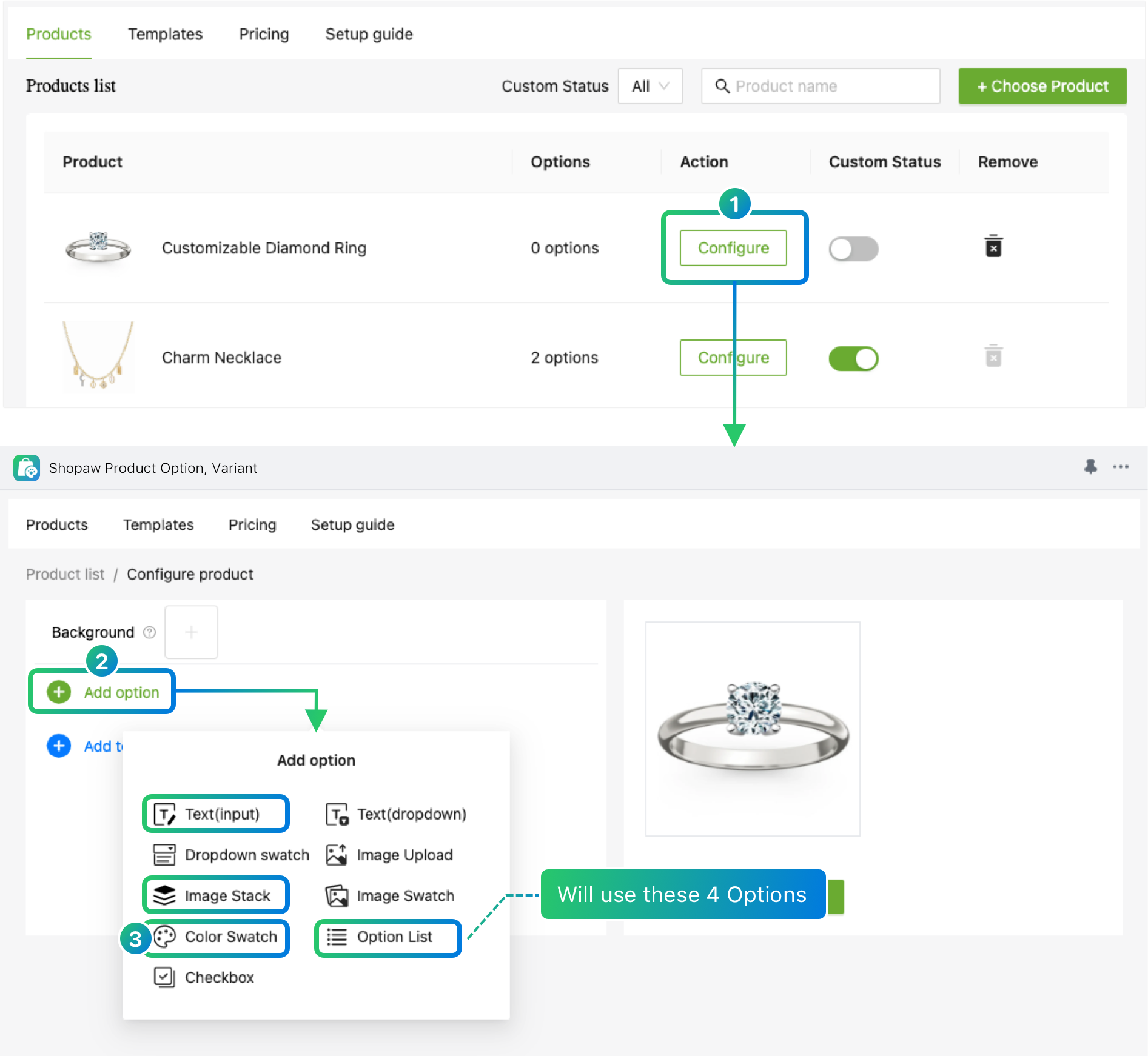
Next, we will explain in detail how to configure these individual functions.
4、 Setting the Ring Material with [Color Swatch]
There are three types of ring materials: silver, white, yellow gold and rose gold. With [Color Swatch], three colors are used to correspond to these three materials, which makes it easier for customers to switch to view a larger image.
Of course, you can also switch through the [Image Swatch] option, just upload the corresponding image.
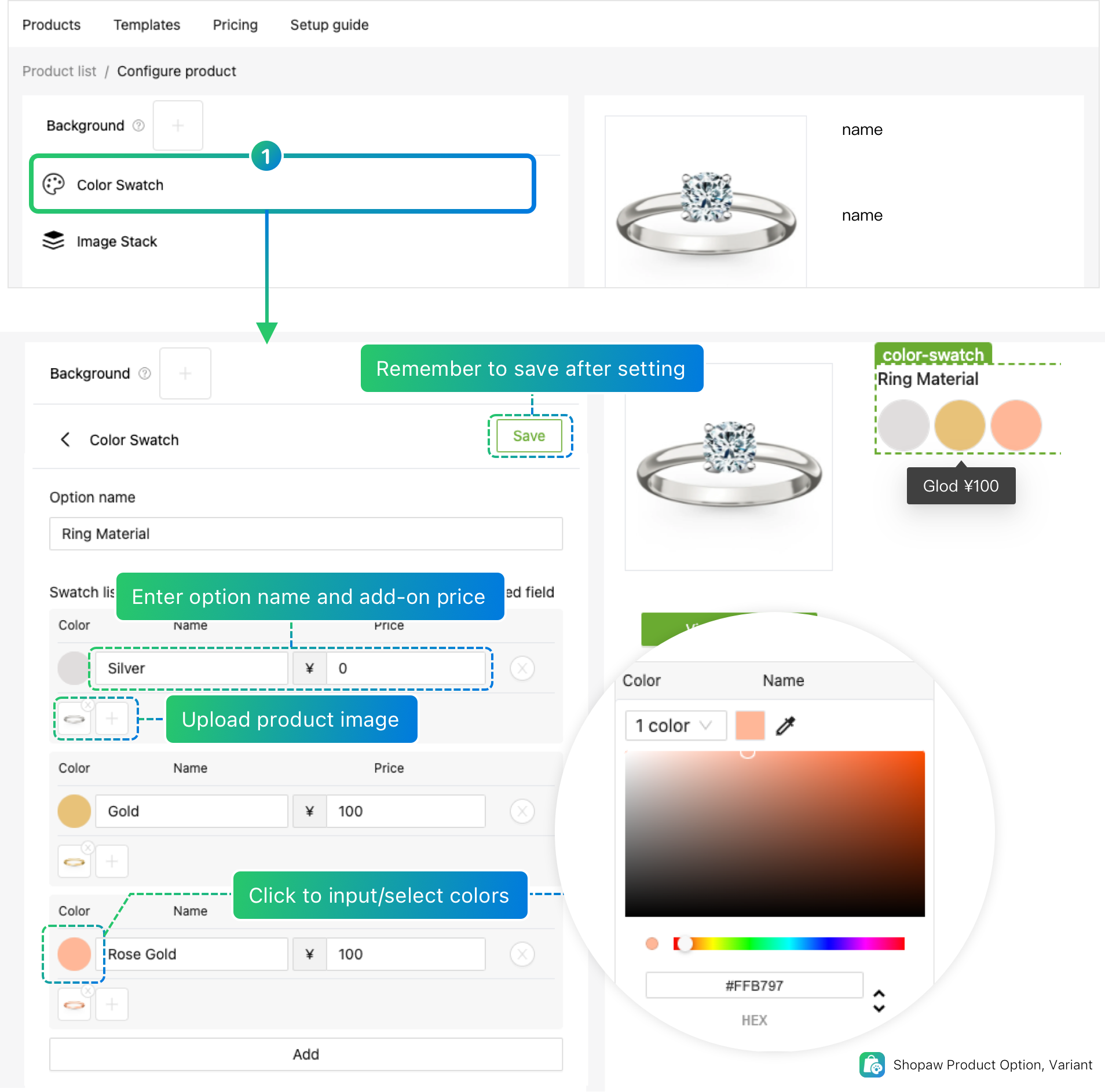
5、Setting the diamond shape with [Image Stack]
Diamonds can be cut into round, square, or pear shapes, and the [Image Stack] function allows customers to view the effect of different shapes of diamonds set on the ring through a preview image.
The markup for each shape can be set individually and will be automatically added to the total price at checkout.
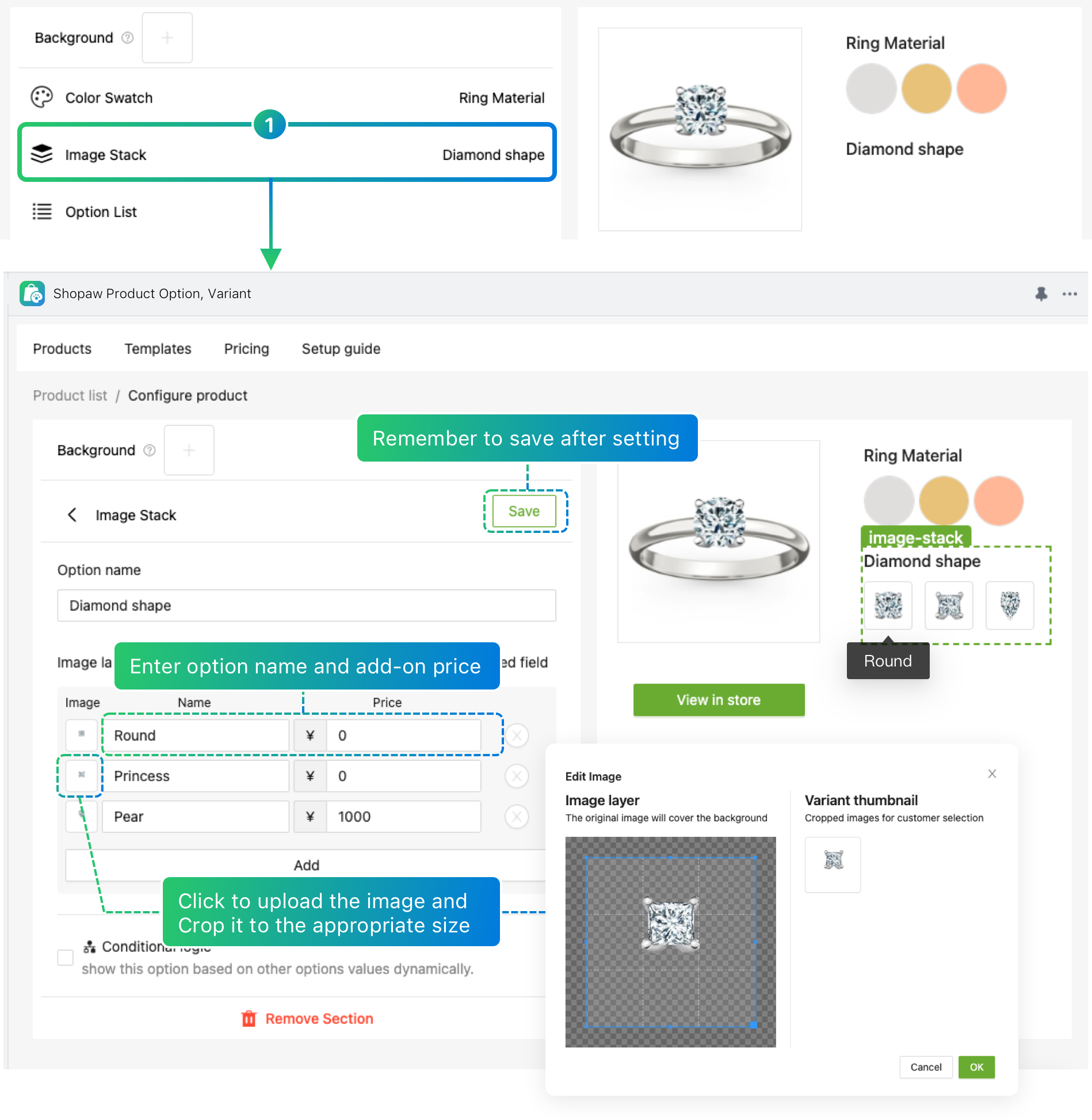
6、Use [Option list] to set the diamond weight and ring size
There are many different weights and sizes of diamonds and bands, so you can pre-set the parameters for your customers to choose from, and you can also set a separate markup for each option.
Another useful tip is that each option can be set as mandatory, the customer must check in order to place an order, thus reducing unnecessary communication costs
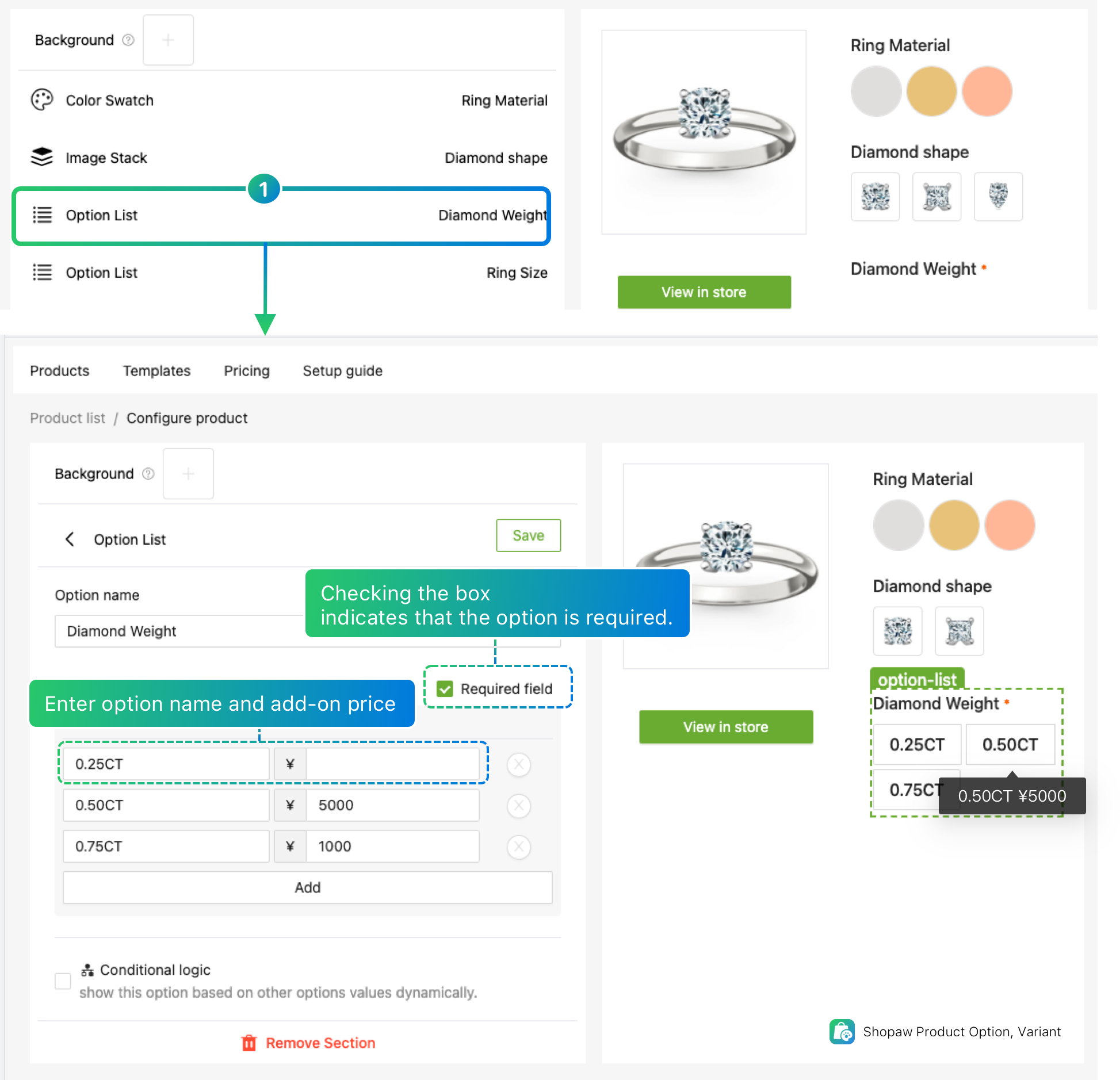
7、Enable engraving service with [Text input]
The ring can be engraved with special characters, just set the maximum number of characters in the background, and the customer can input the characters he/she wants to engrave.
In the future, we will provide online text preview service, you can switch between different fonts and preview the engraving effect, please look forward to it!
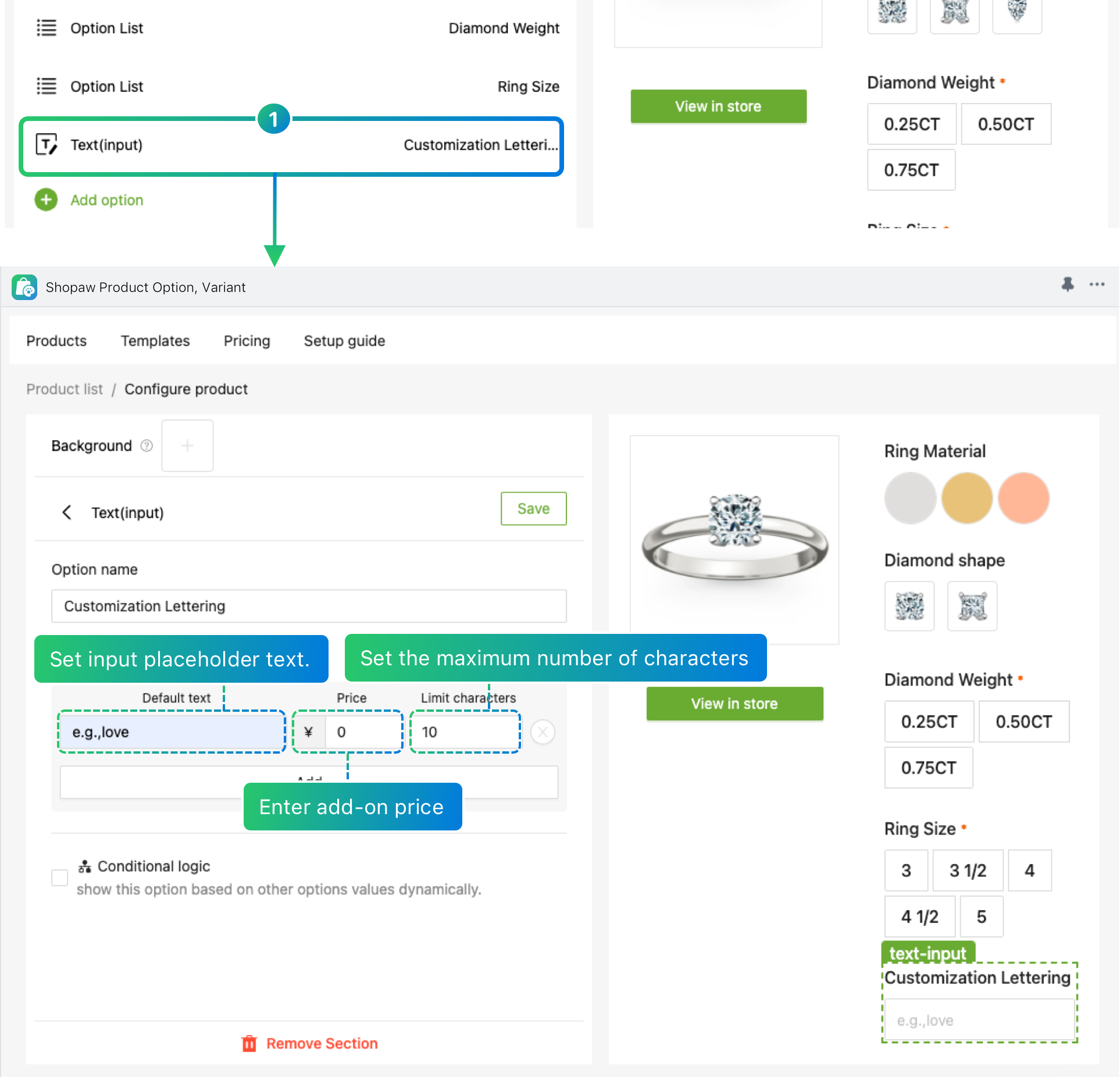
8、Enable Settings and Use on the Store Page
On the right side of the setting page, you can click to see the effect in real time, if you want to display in the store, make sure to turn on the option of [Custom Status].
If you need to modify the settings, make sure to close it before making any changes to avoid affecting the store page display.
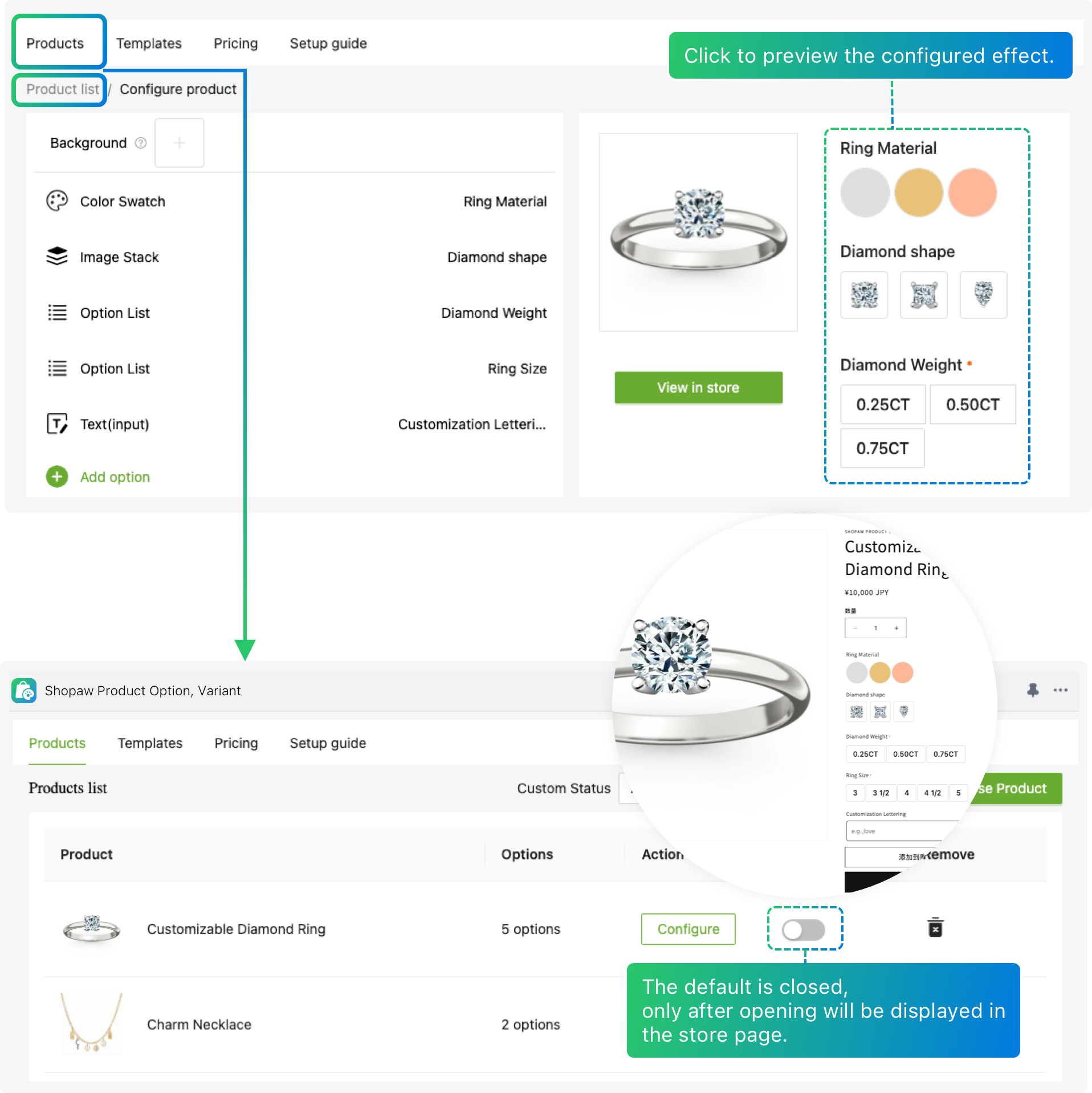
9、Experience how to customize a diamond ring online
You can check the product information about [Diamond Ring] in the official experience store of Shopaw Product Option.
Try different options, such as diamond weight, size, color and ring material, etc., and see how they appear on the store in real time!


