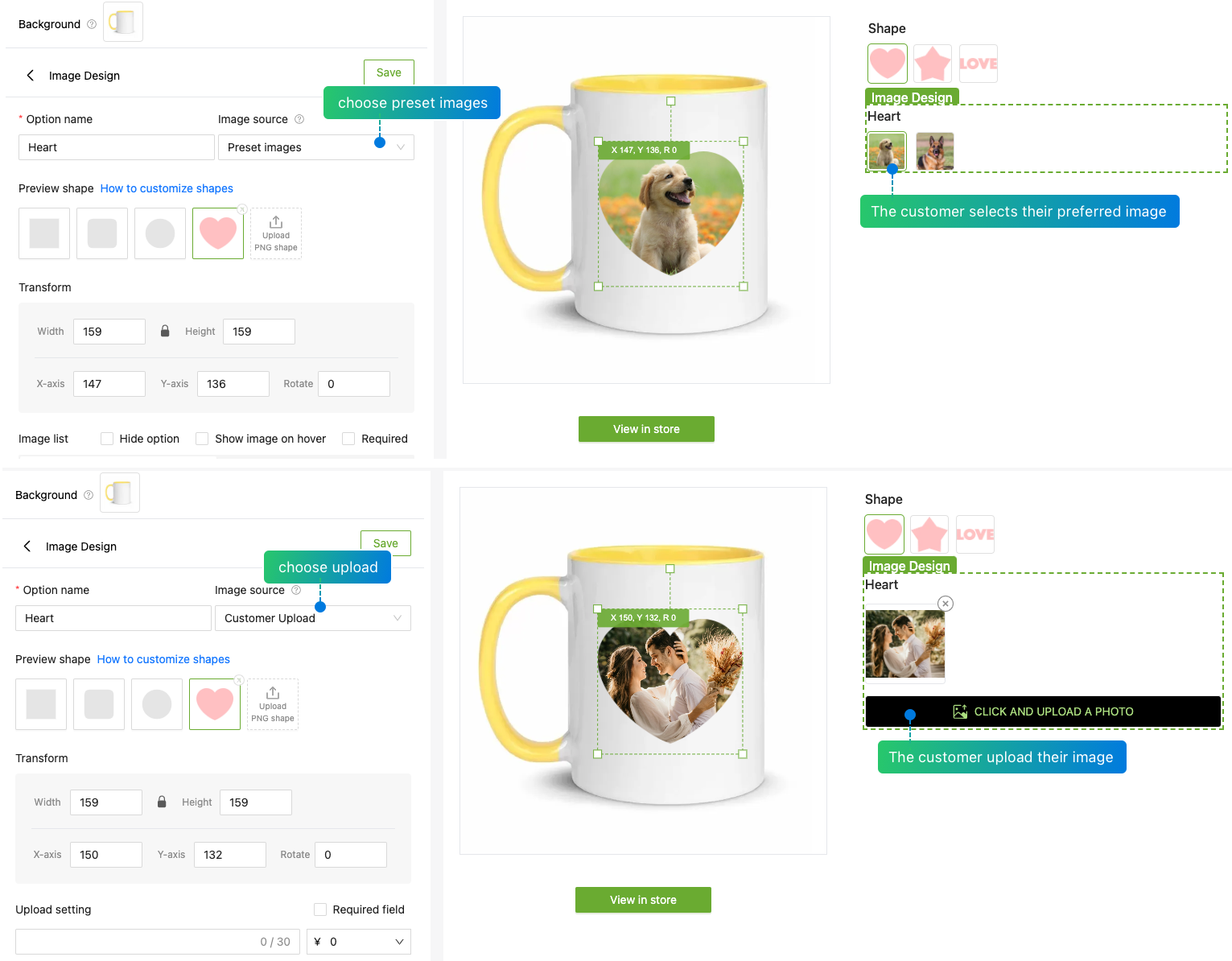How to customize shapes in Image Design
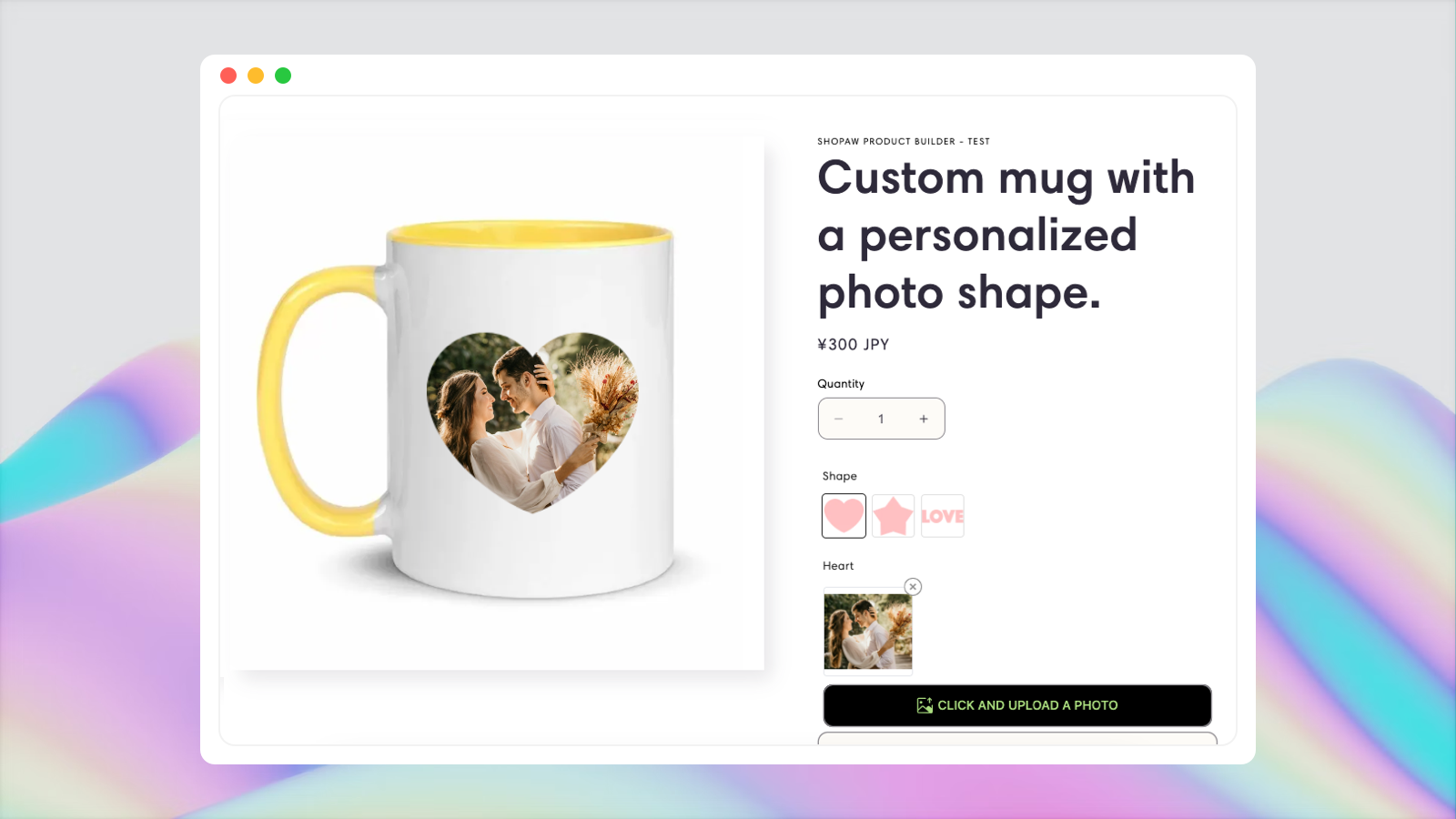
1、Creating the Mask Shape
First, use our design tool to create the mask shape. Make sure to select the appropriate shape and fill it with your desired color. Then export it as a PNG image.
⚠️ Important Note: Ensure that there are no transparent pixels along the edges of your mask shape!
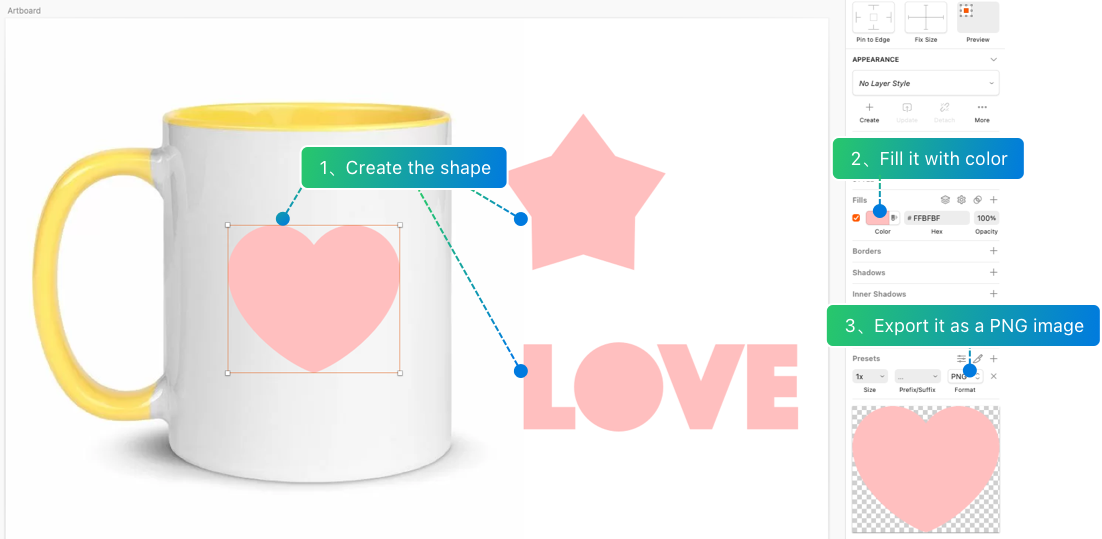
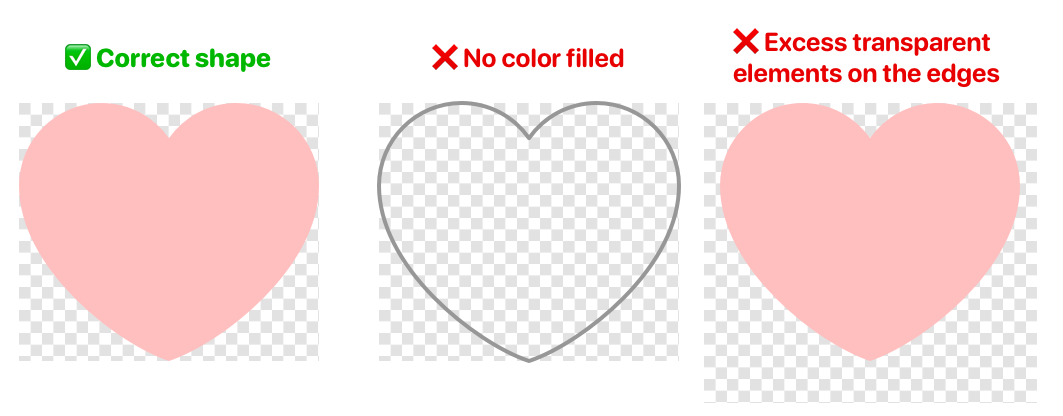
2、Add Image Design Option
After add Image Design Option. Upload the image of the mask shape you just created under the "Preview Shape", and then save your design
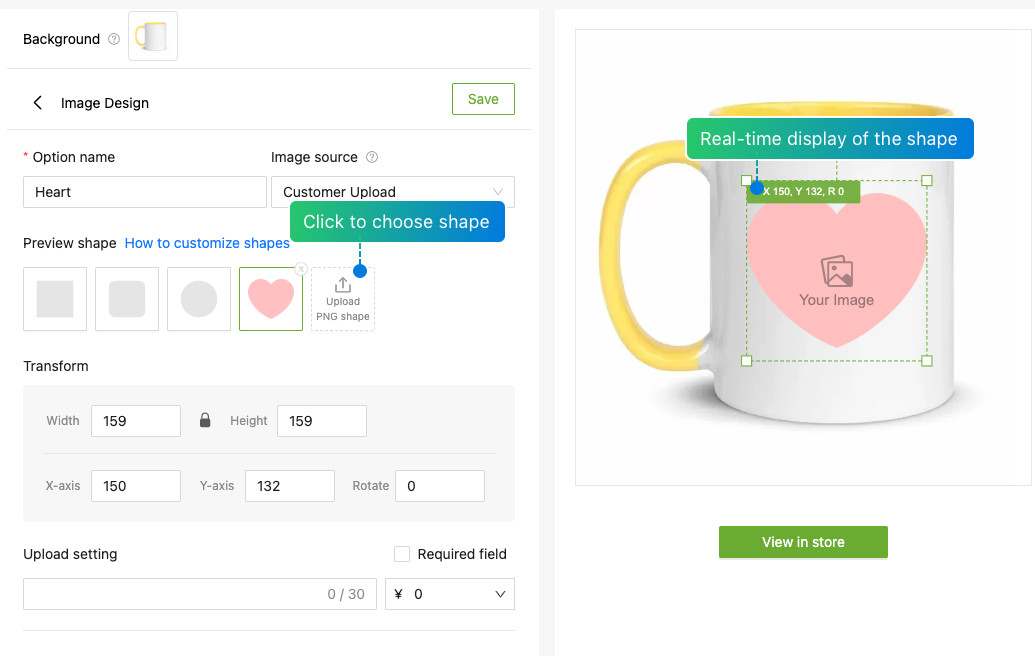
3、Pre-set or Upload Images
Now, you can choose pre-set images or allow customers to upload their own.
The system will automatically display the result after clipping the mask, allowing you to easily preview the design outcome