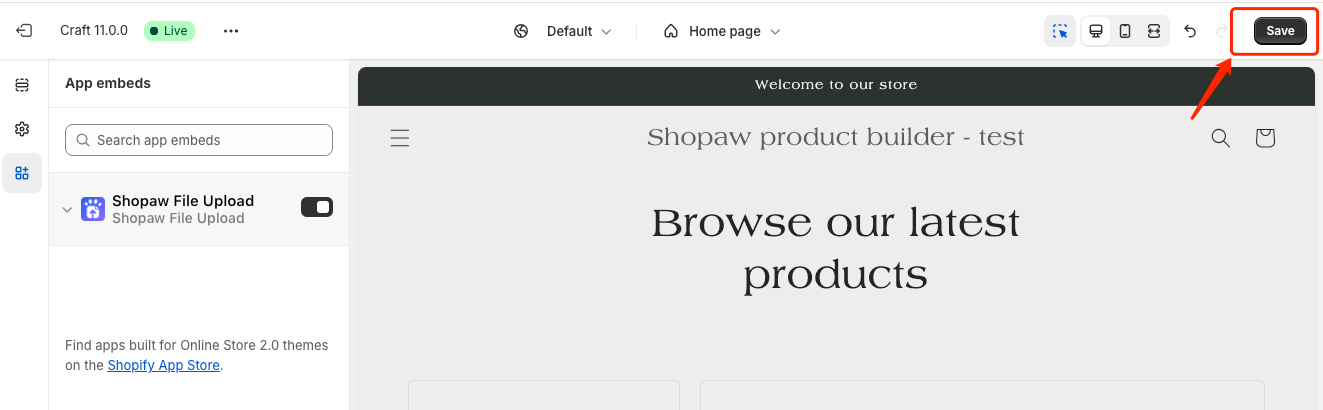How to install app in store?
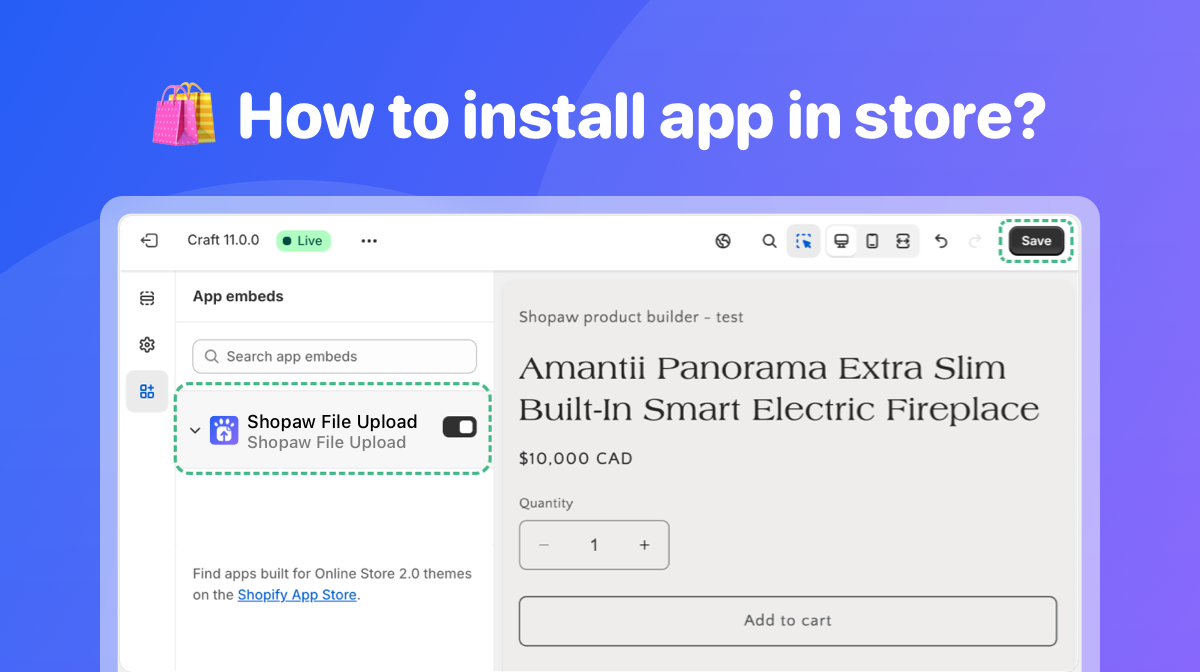
1、Access the Theme Editor
First, navigate to the Themes section of your store.
Once you're there, locate the theme you're currently using and click on Customize to enter the theme editor.
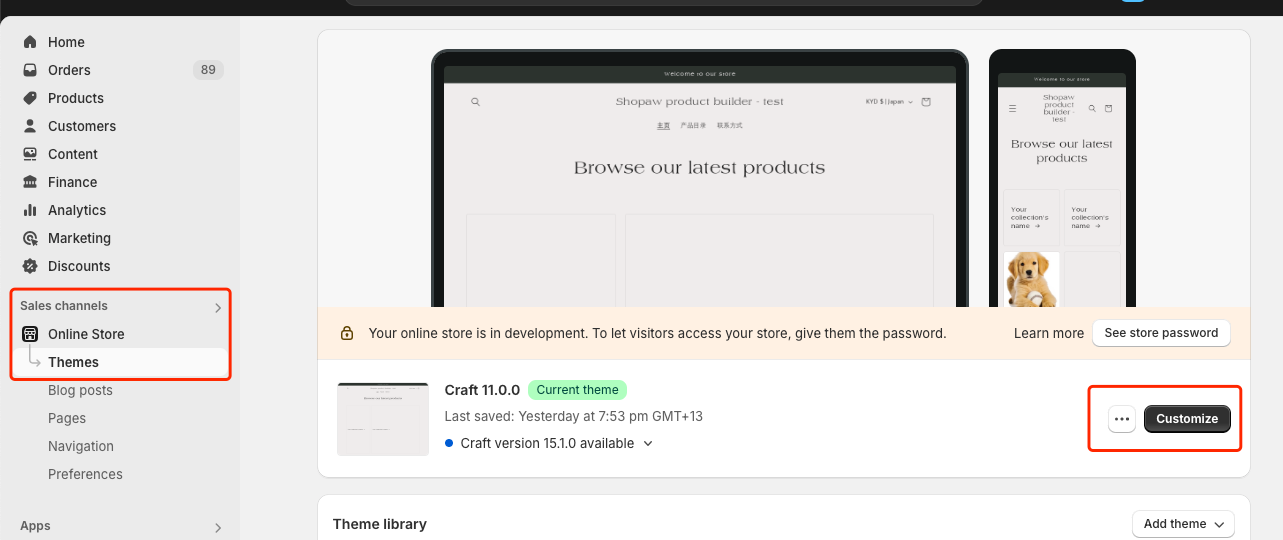
2、Enable App Embeds
- Inside the theme editor, look for the App embeds option in the sidebar.
- Scroll through the available app embeds until you find the one named [Shopaw File Upload]
- Toggle the switch to turn it on.Make sure that the status shows that it is activated.
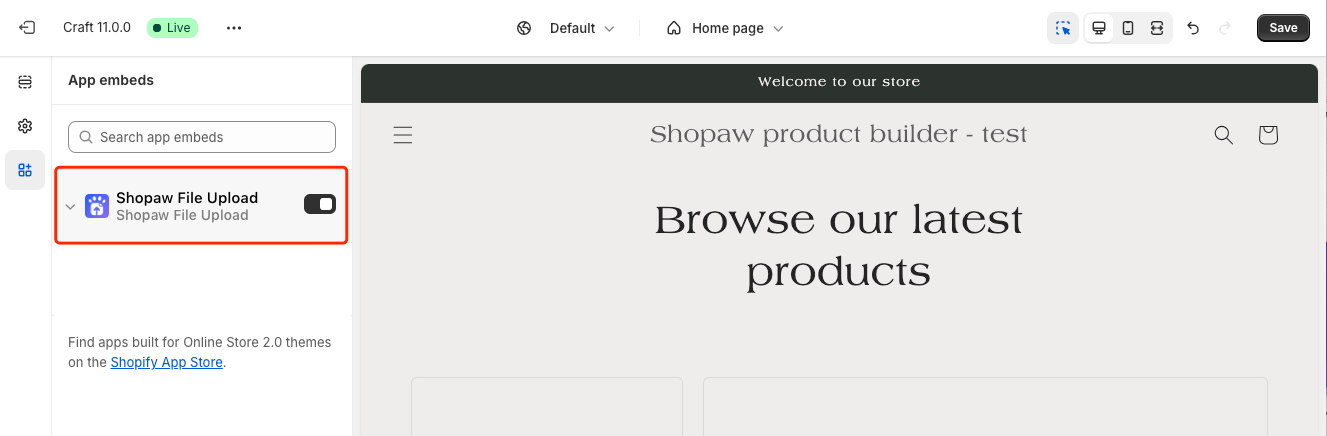
3、Save Your Changes
After enabling App, don't forget to click the Save button in the top-right corner to apply the changes.
This step is crucial to ensure App is now active in your store