How to modify button style?
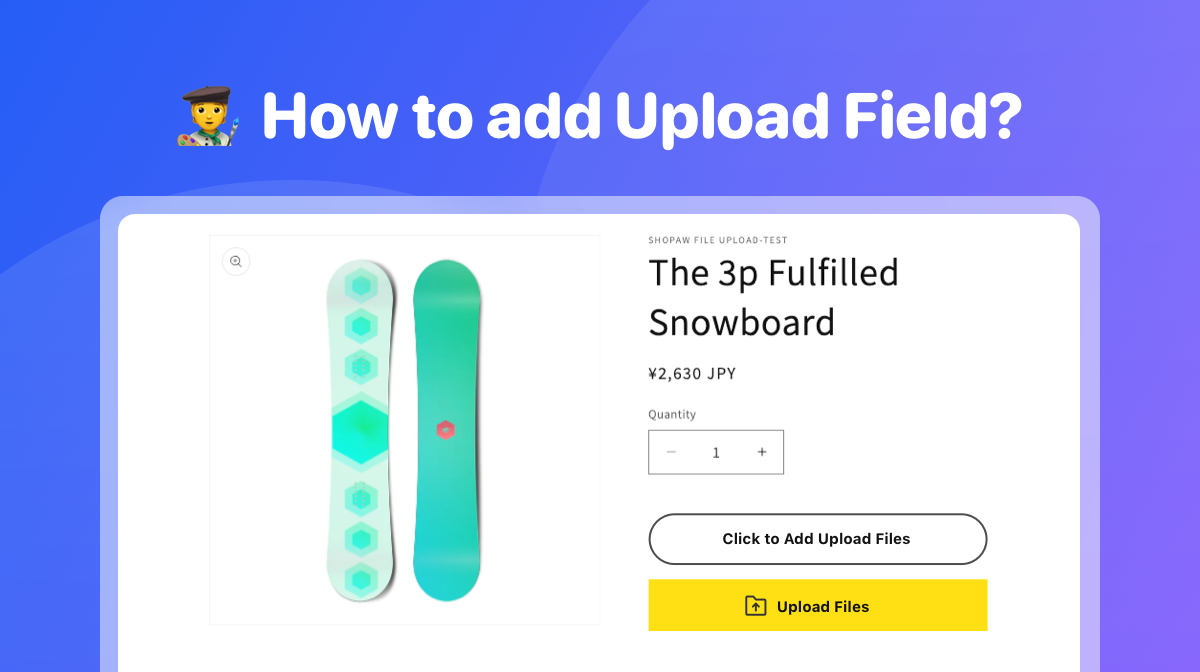
1、Open the App, select the Upload Field to Edit
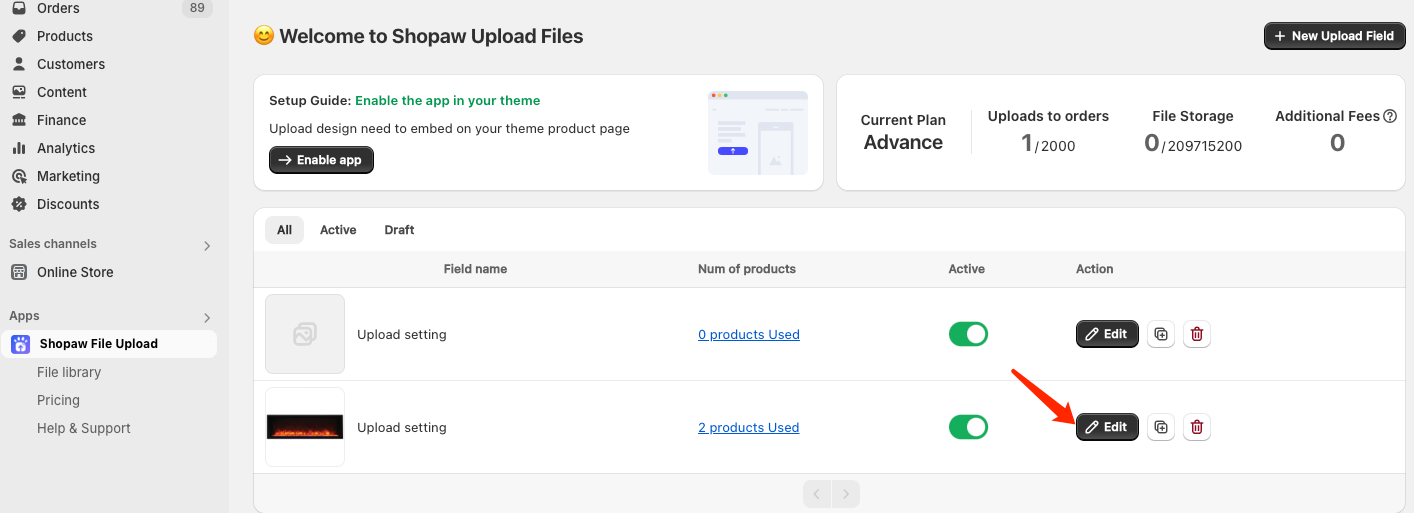
2、Click on Button Style to open the customization options
You will be able to adjust the following style elements:
- Button Background Color: Change the color of the button's background.
- Button Border Color: Set the border color for the button.
- Button Text Color: Adjust the color of the text displayed on the button.
- Button Width and Height: Customize the dimensions of the button to fit your design.
- Button Corner Radius: Modify the button's corner radius to control how rounded the edges are.
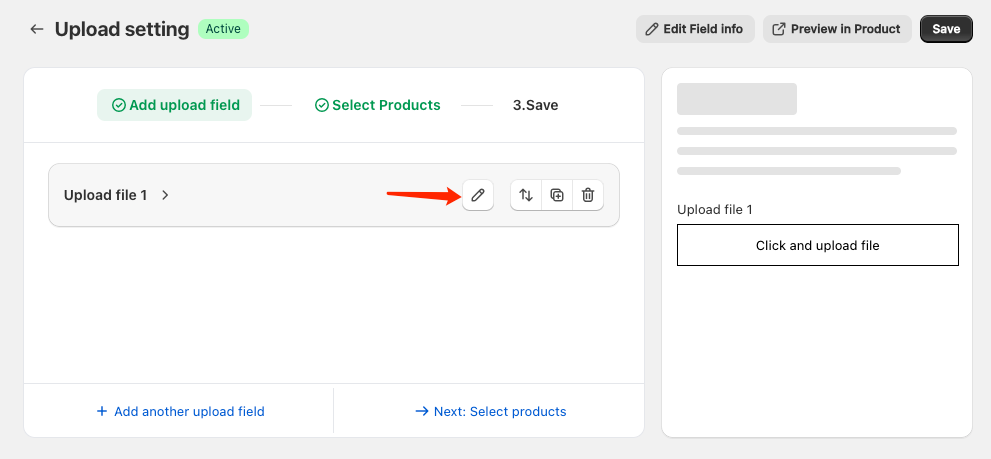
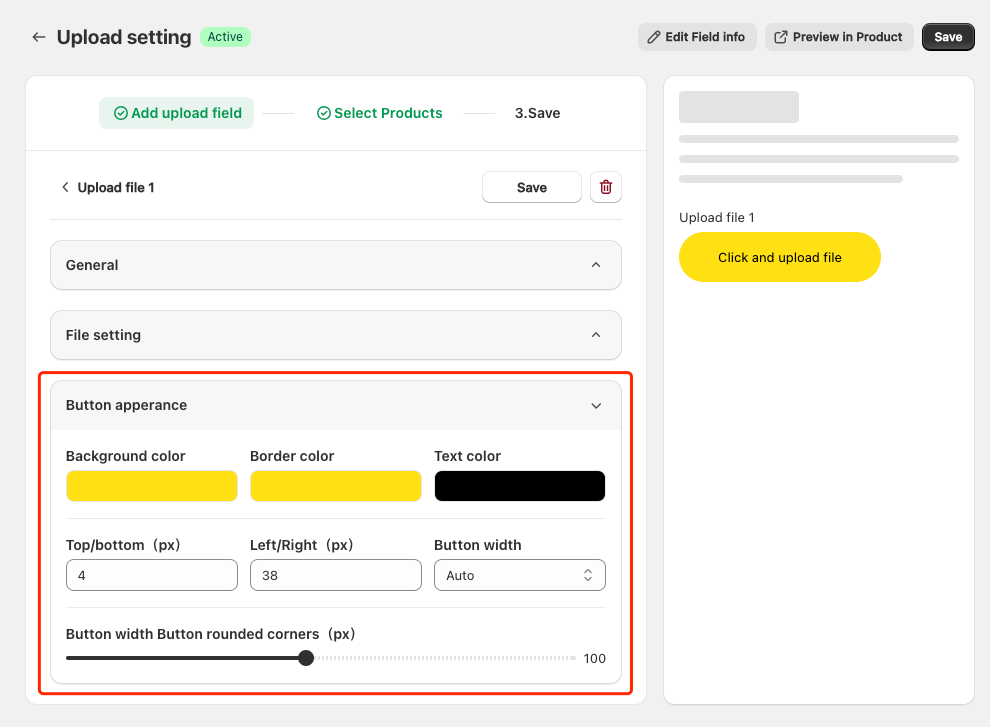
3、Preview Changes in Real-Time
As you make adjustments, you can see the changes in real-time within the app. This allows you to ensure that the button design matches your preferences before saving.
4、Save and Apply Changes
Once you’re satisfied with the button style, click Save.
The updated button style will automatically sync and appear on your store's product pages.

