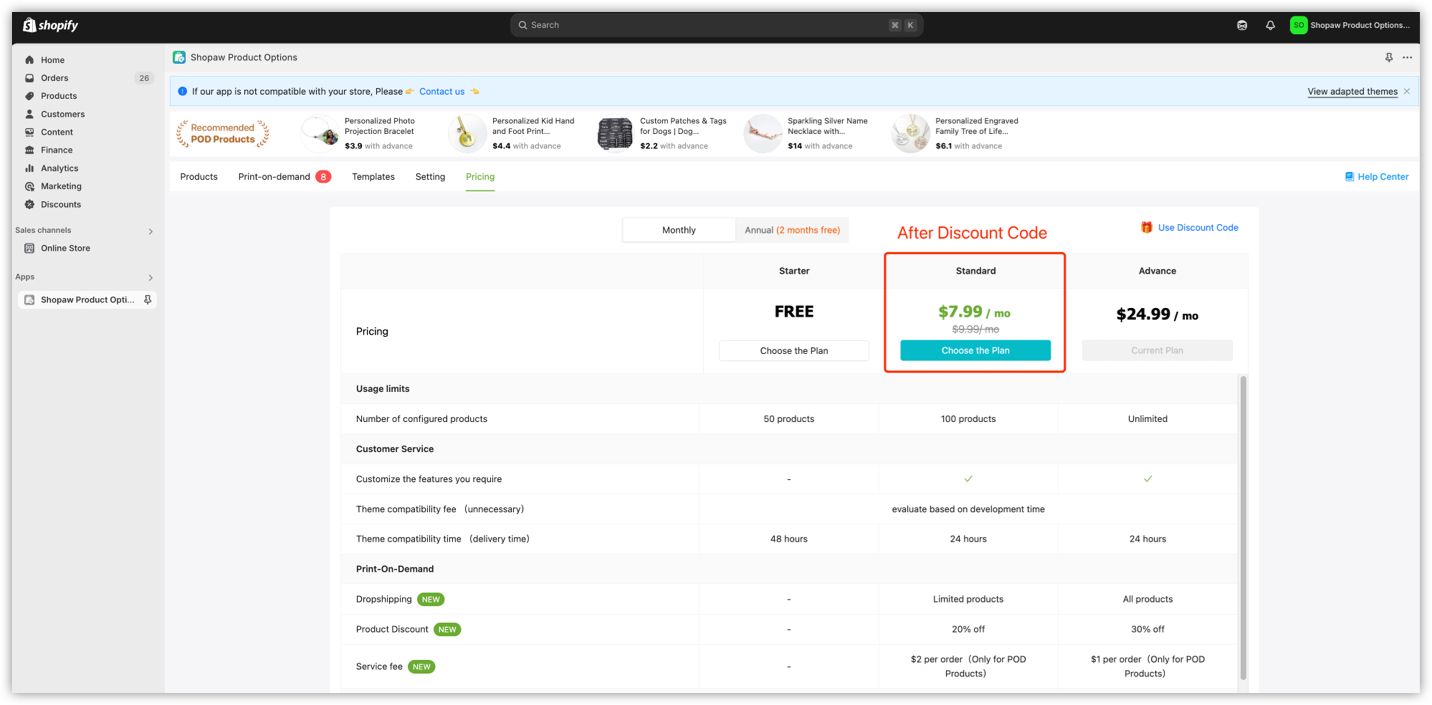How to Use a Discount Code in Shopaw Product Options?

Looking for a way to save on your Shopaw Product Options subscription? Using a discount code is a quick and easy way to enjoy special savings. Follow these simple steps to apply your discount code and get started!
Step 1: Visit the Shopify App Store and Install Shopaw Product Options

The first thing you'll need to do is head to the Shopify App Store and search for Shopaw Product Options. Once you’ve found the app, click Install to add it to your Shopify store.
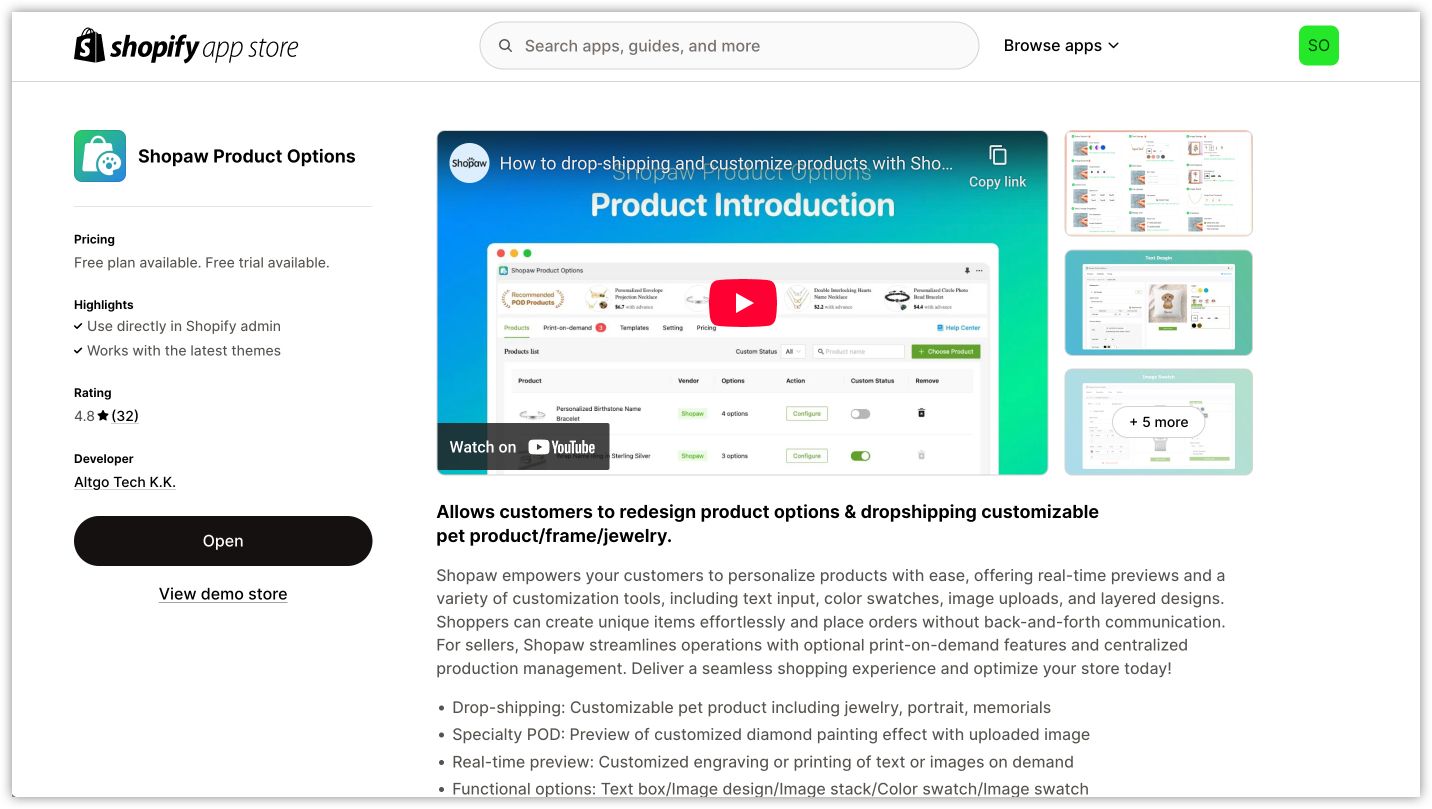
Step 2: Open the Shopaw App and Go to the Pricing Page
Once Shopaw Product Options is successfully installed, open the app from your Shopify admin dashboard. Navigate to the Pricing page within the app, where you’ll see the different subscription plans available.
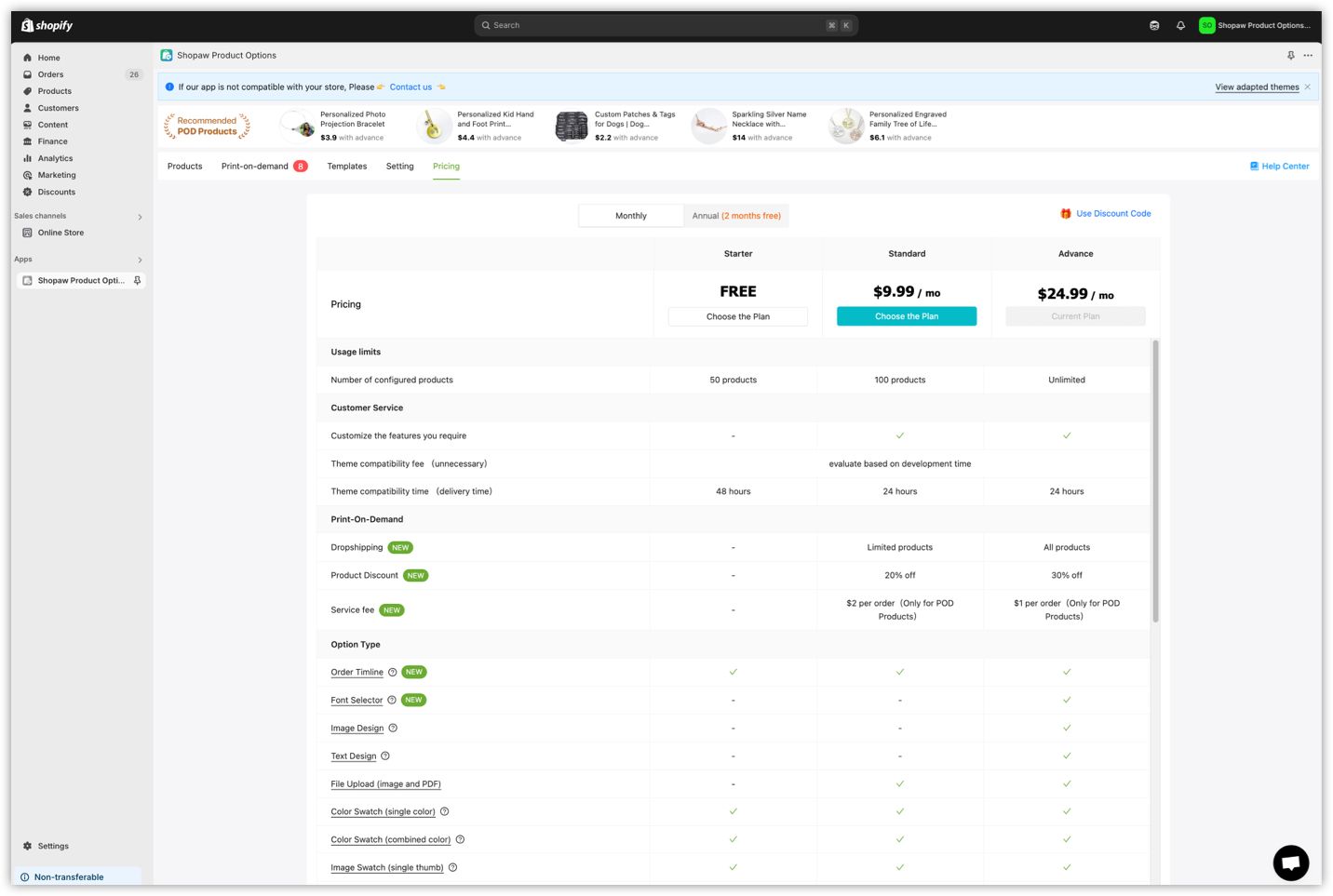
Step 3: Enter Your Discount Code
On the Pricing page, you’ll find an option to enter your discount code. Simply type in the discount code you received and click Apply. The discount will automatically be applied to your total.
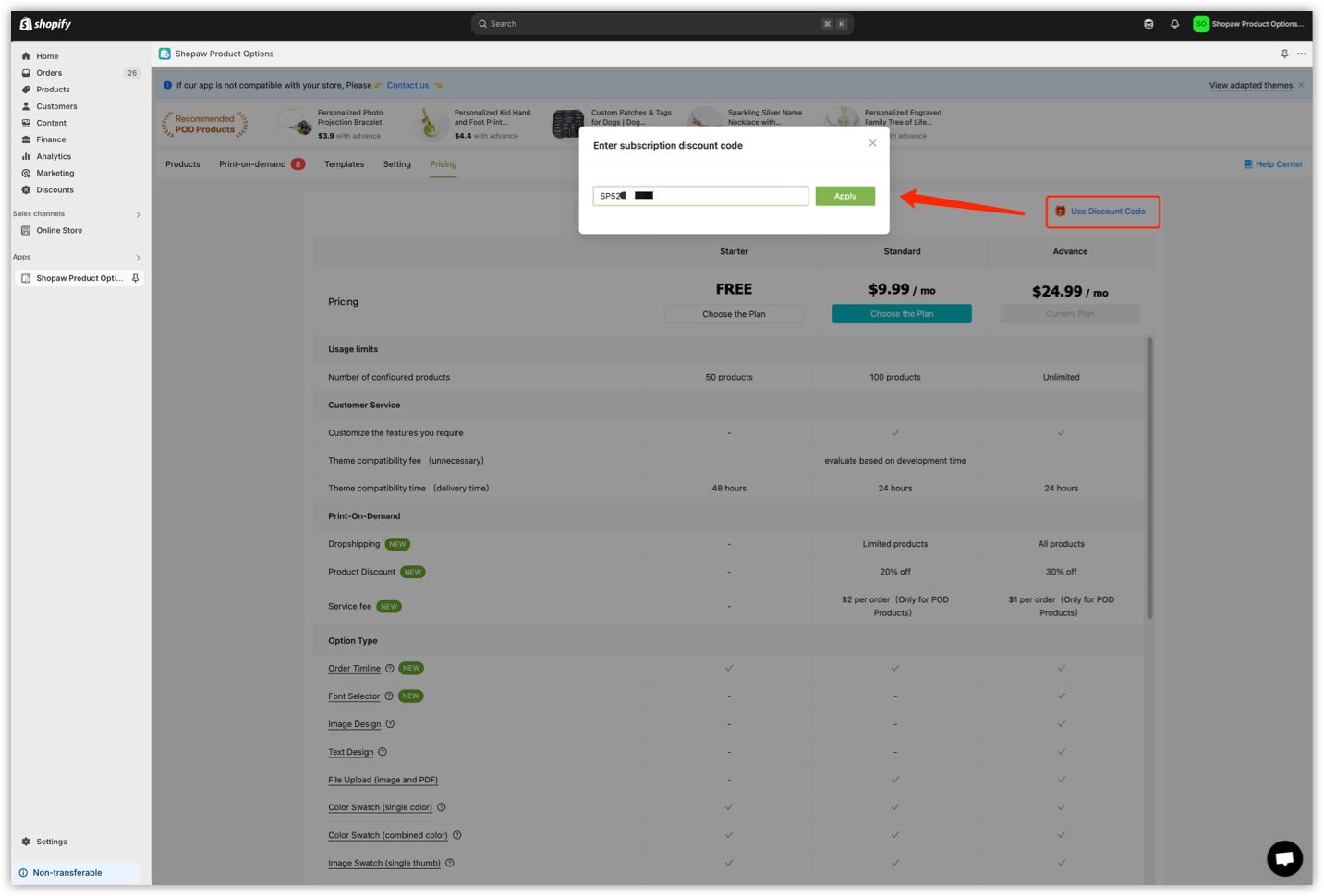
Step 4: Choose Your Discounted Plan and Complete Your Subscription
After your discount is applied, select the subscription plan that suits your business needs. Then, proceed with the checkout process to complete your subscription. You’ll enjoy the benefits of the Shopaw app at a discounted rate!