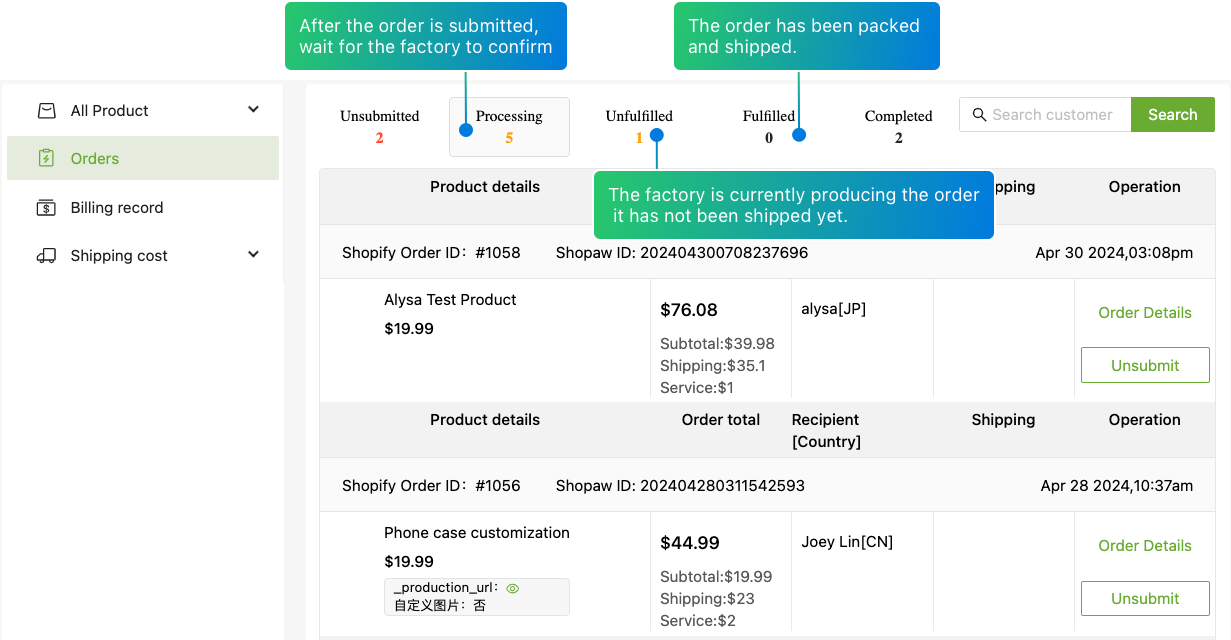How to use Print-on-demand?
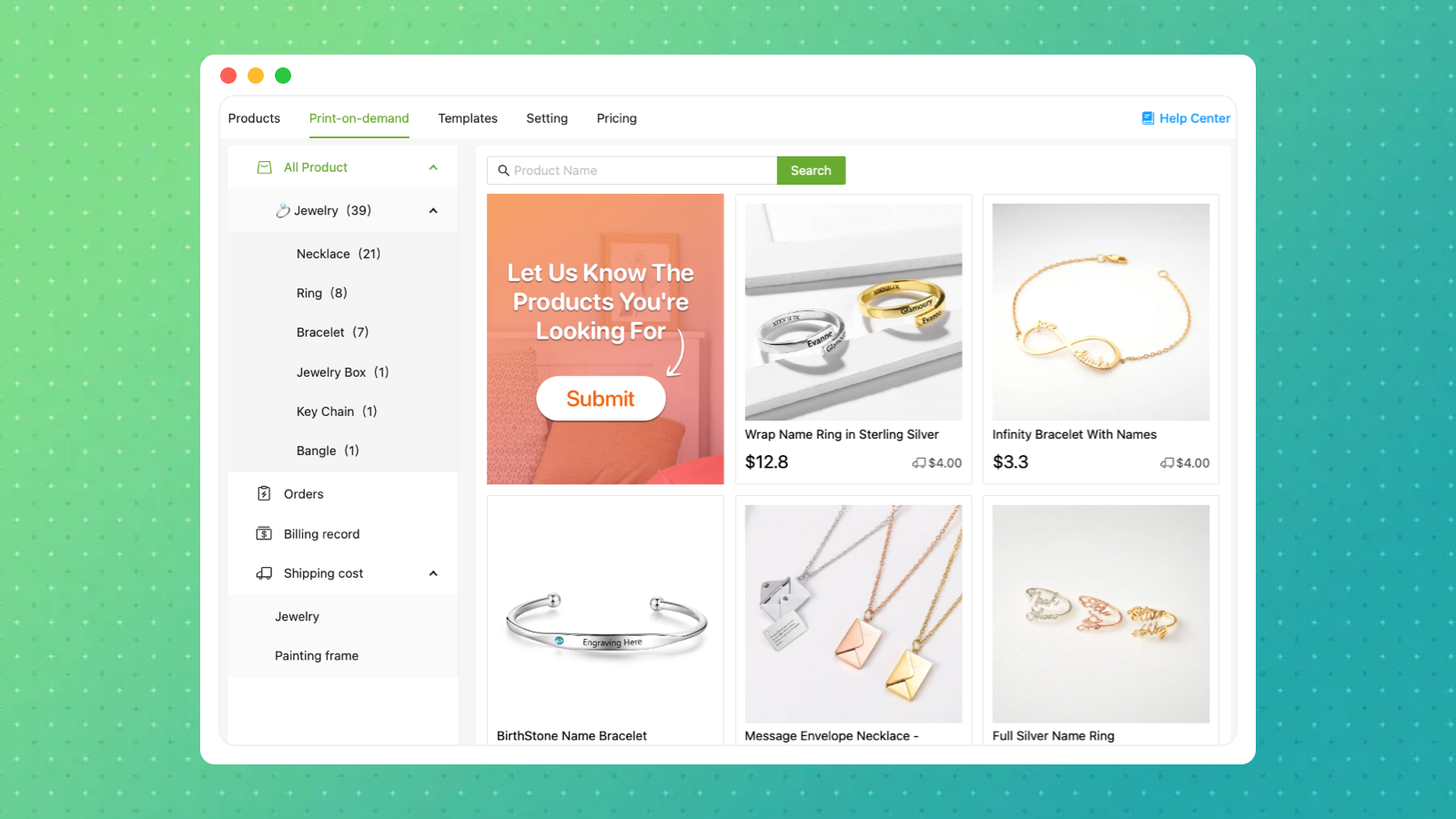
Shopaw Product options are excited to announce that we now support Print-on-Demand!
We have launched 39 types of jewelry items, all with customizable options, images, and product descriptions ready for you. With just one click, you can add these products to your store. When a customer places an order, simply submit the order, and we will automatically produce and ship the item for you.
Please note that this feature is not available for Free subscriptions. To use Print-on-Demand, please upgrade to Standard or Advance subscription plan.
Here's a brief guide to how you can use the Print-on-demand feature:
1、Select Product
Browse and select the jewelry items you want to add to your store. If you can't find the product you're looking for, please contact us.
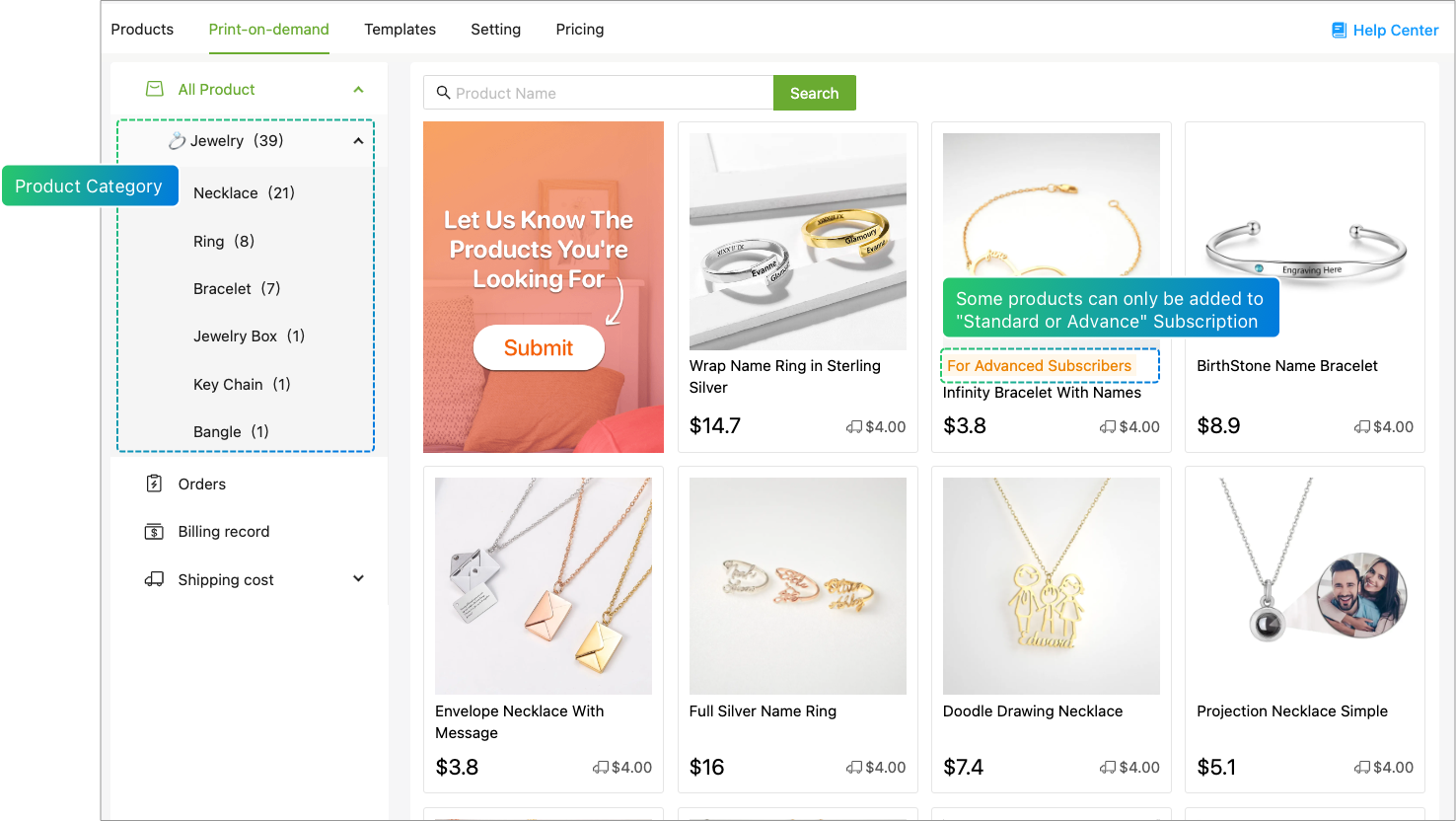
2、Add product to Shopify store
Click the “Add to store” button to import the products into your store.
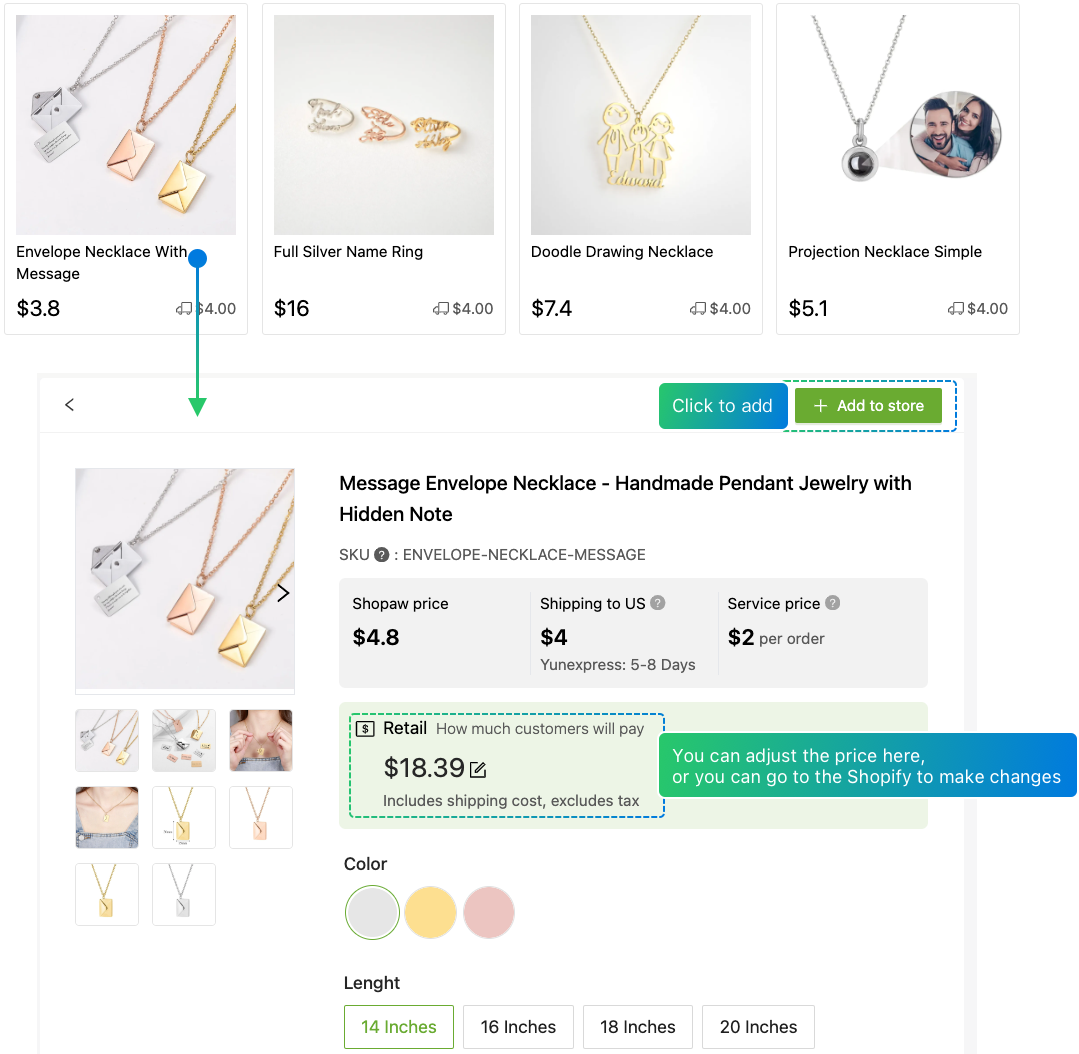
3、Publish the draft product to online store
⚠️ Please do not modify the SKU information of the product, otherwise the order can't be synced to the app
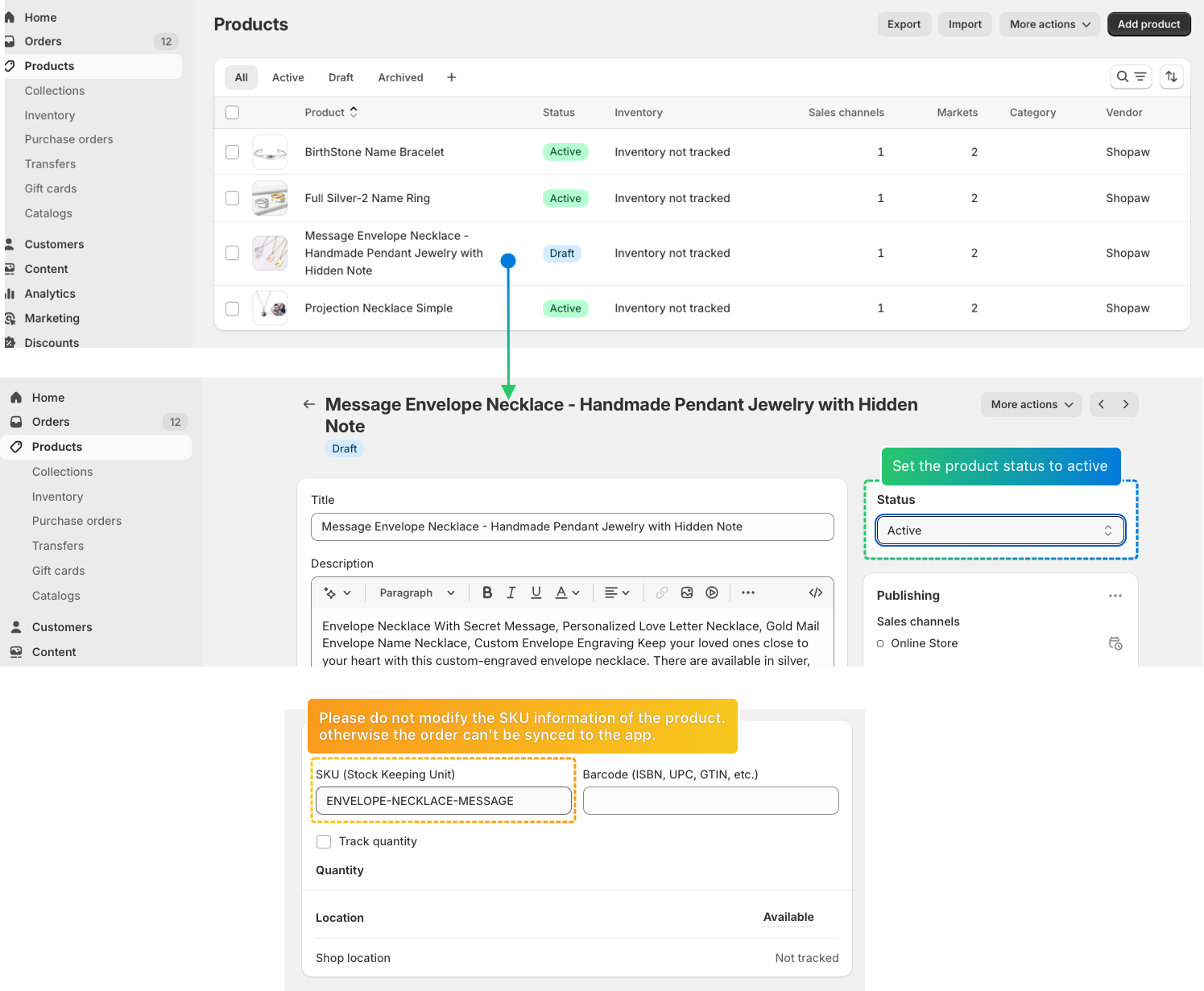
4、Submit Customer's Orders
When a customer places an order, please submit their order in the "shopaw product options". Once we receive the order, we will arrange production and shipping.
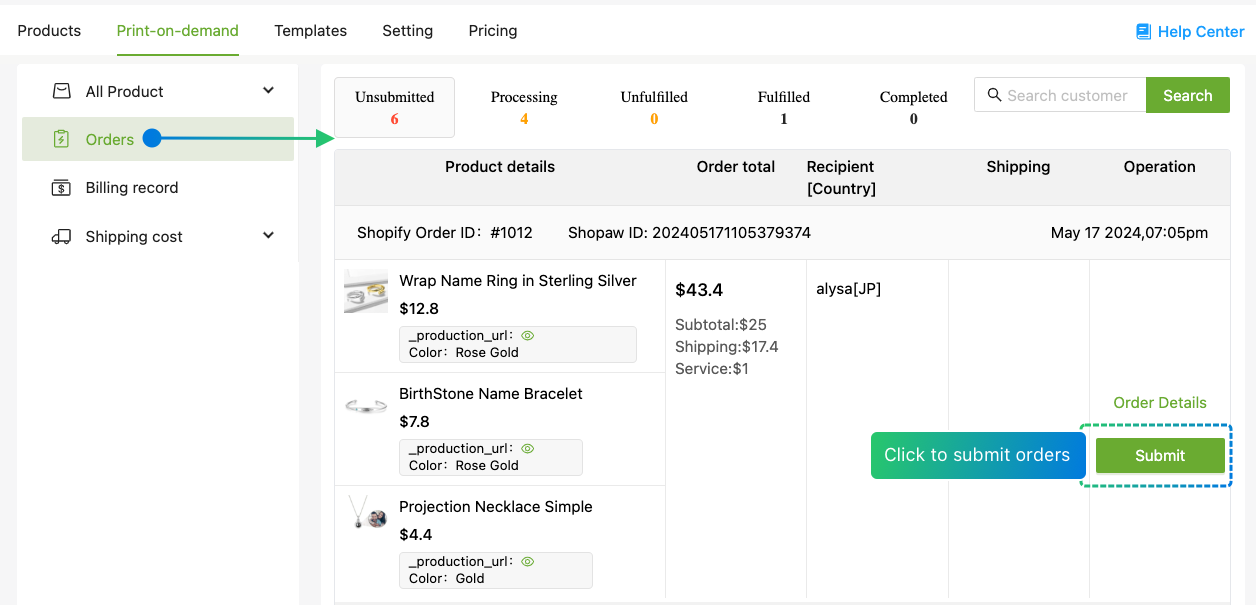
5、Automatic Production and Shipping
We will automatically produce and ship the item, ensuring your customer receives their order promptly