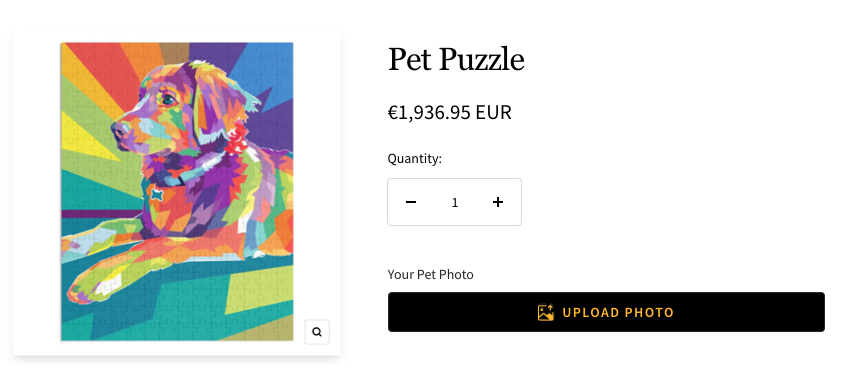How to use File Upload
1、From Product > Option list, click “Add Option” button, choose “File Upload”
Supported formats: PDF, PNG, JPG, GIF, etc.
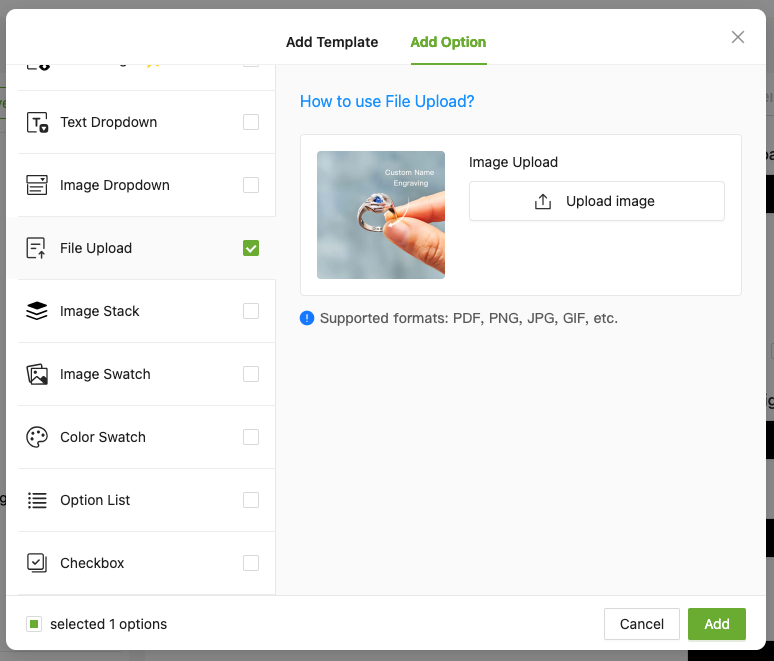
2、Enter the "Option name" to let customers know what they do
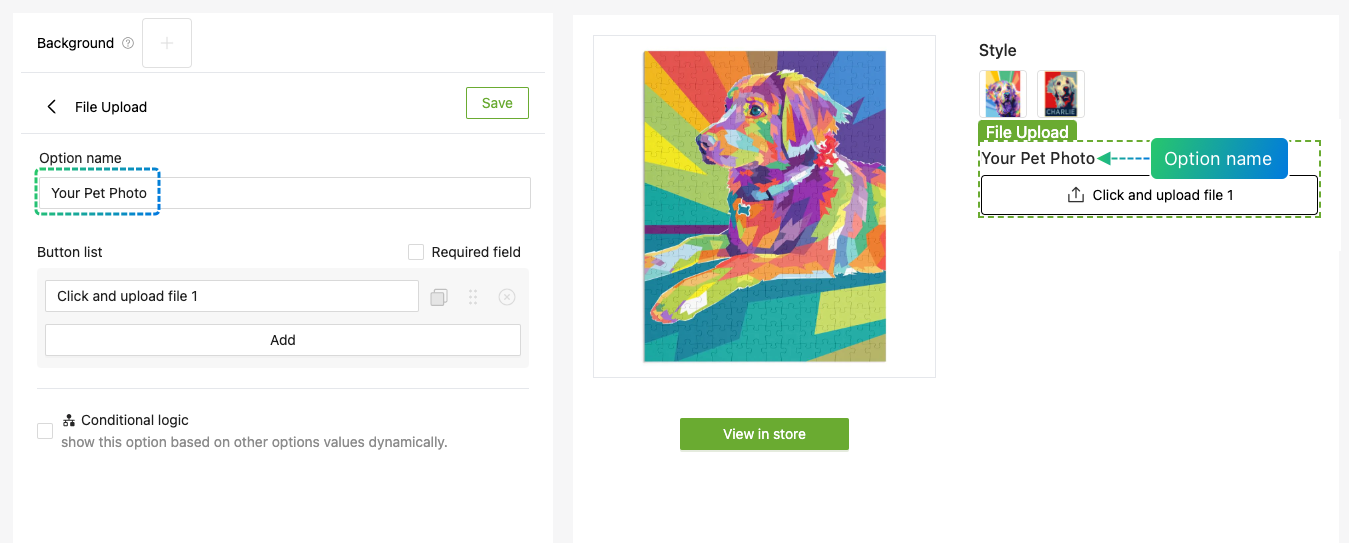
3、Set the text displayed on the button
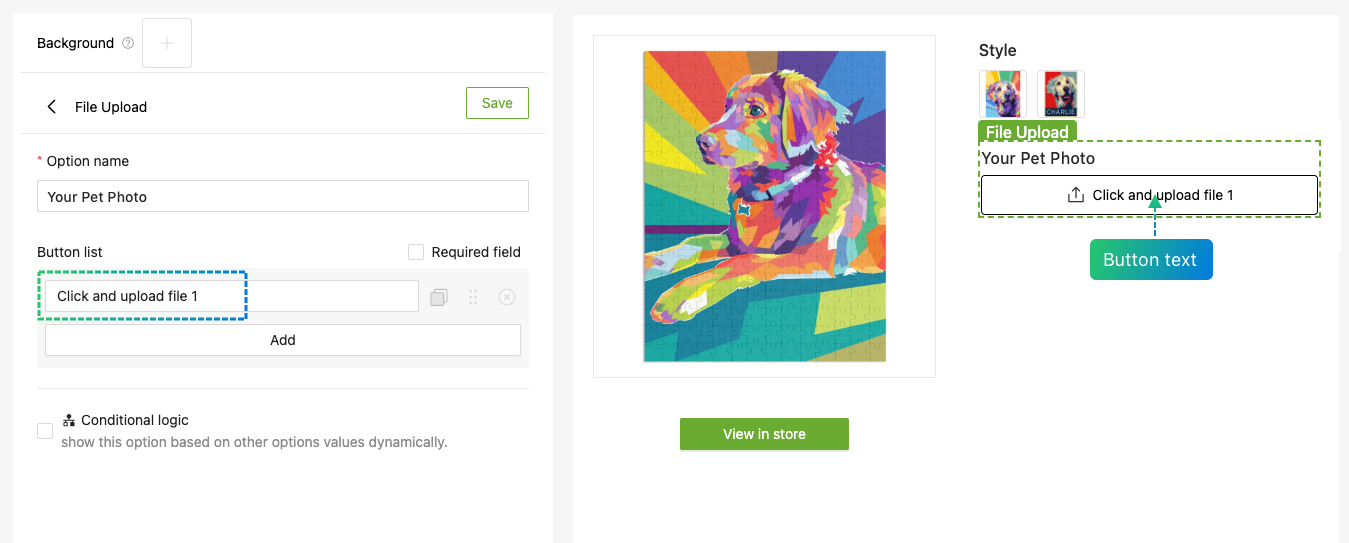
4、Experience the product online
If you encounter any issues during use, please to contact our team at shopaw@altgotech.com.