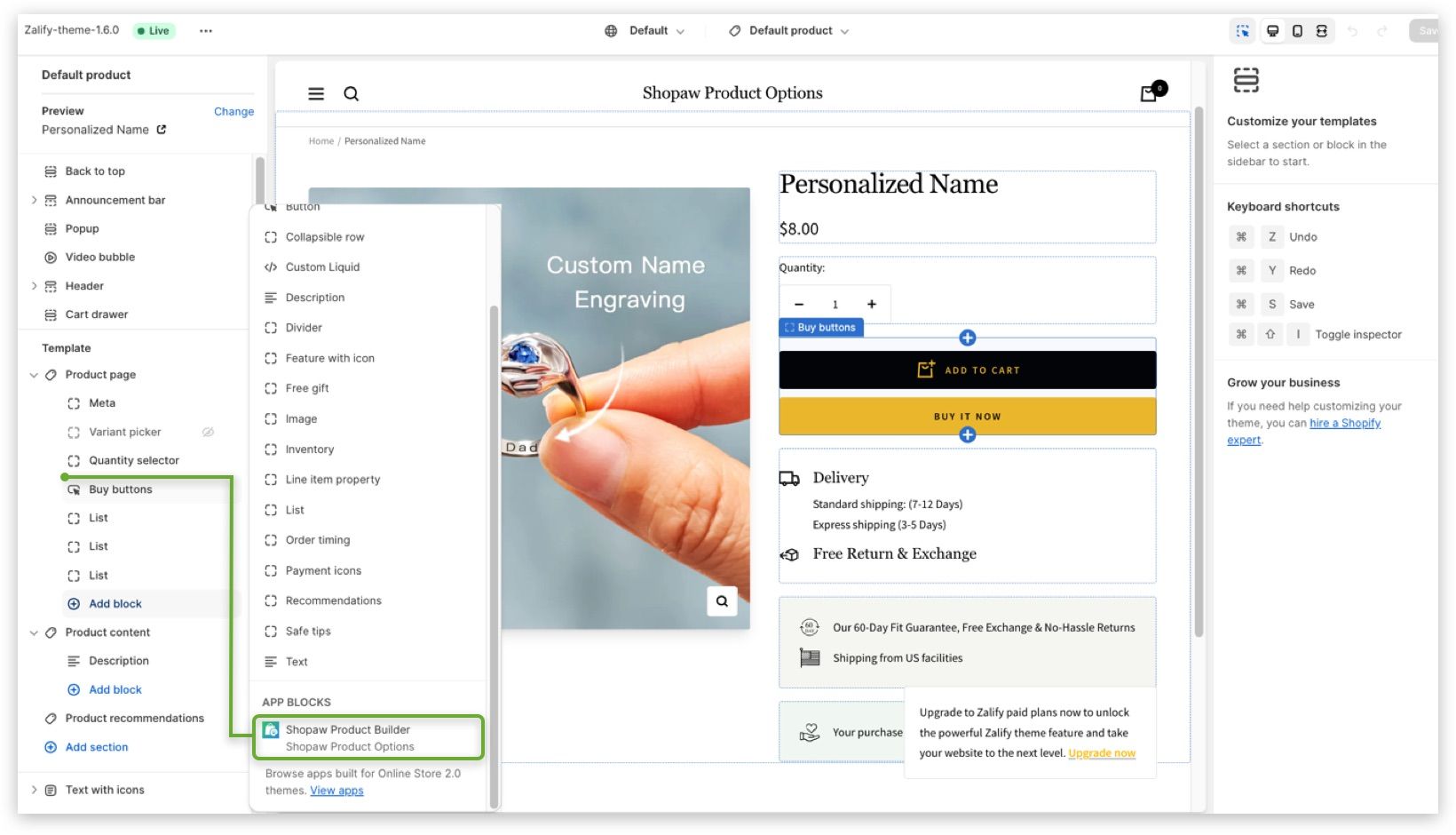Starter Guide: Install the App and Enable Options
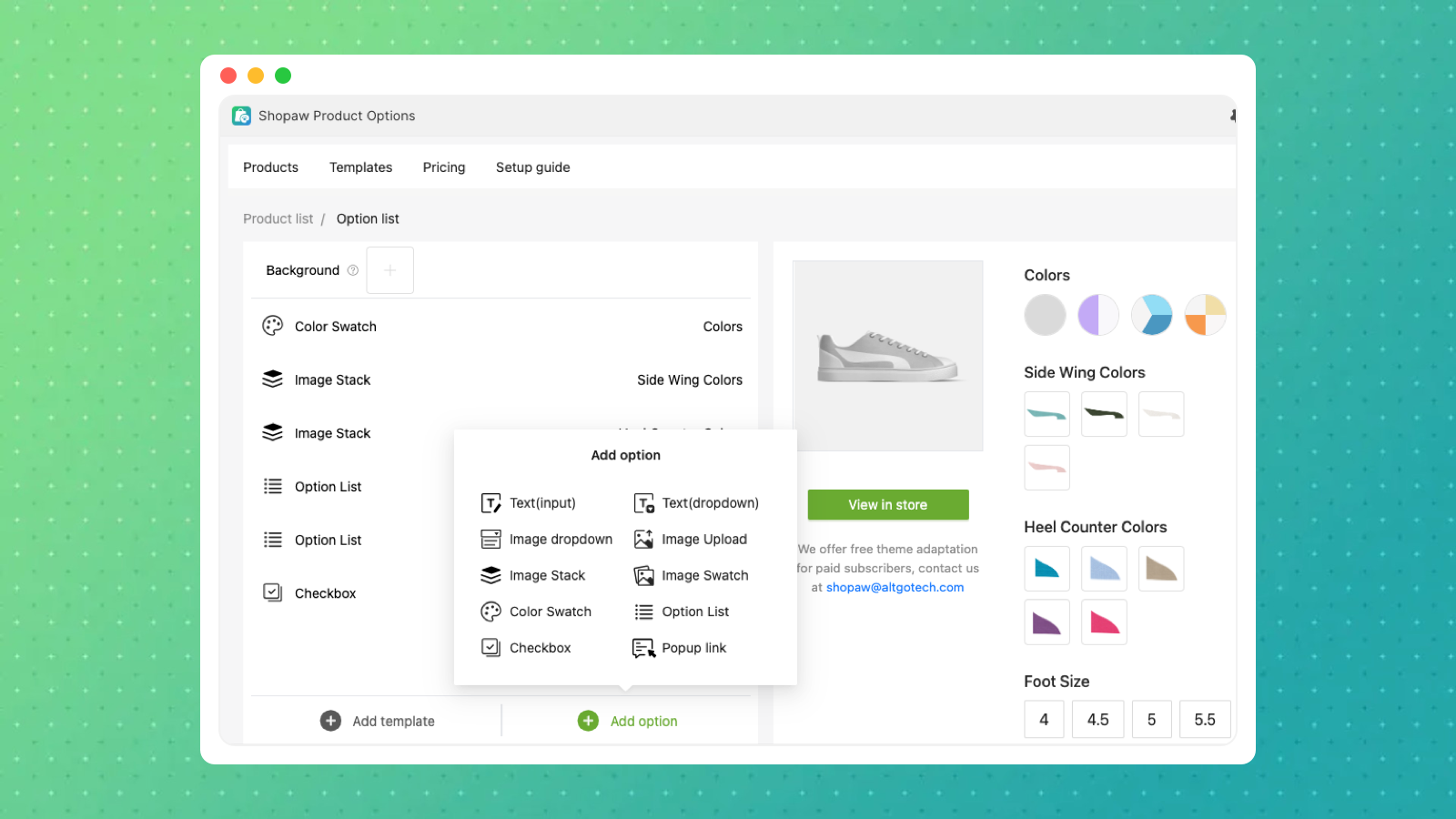
Step1. How to import products for customization in our App
Step2. How to add customizable options to your products
Step3. How to install the app into your Shopify theme
Step4. How to activate options for your products
Step5.Add the App manually in the theme editor
If the product option is still not shown in your store after completing the above four steps, please click on the following steps to add the app manually.
- Open the theme editor, and access to the any product page
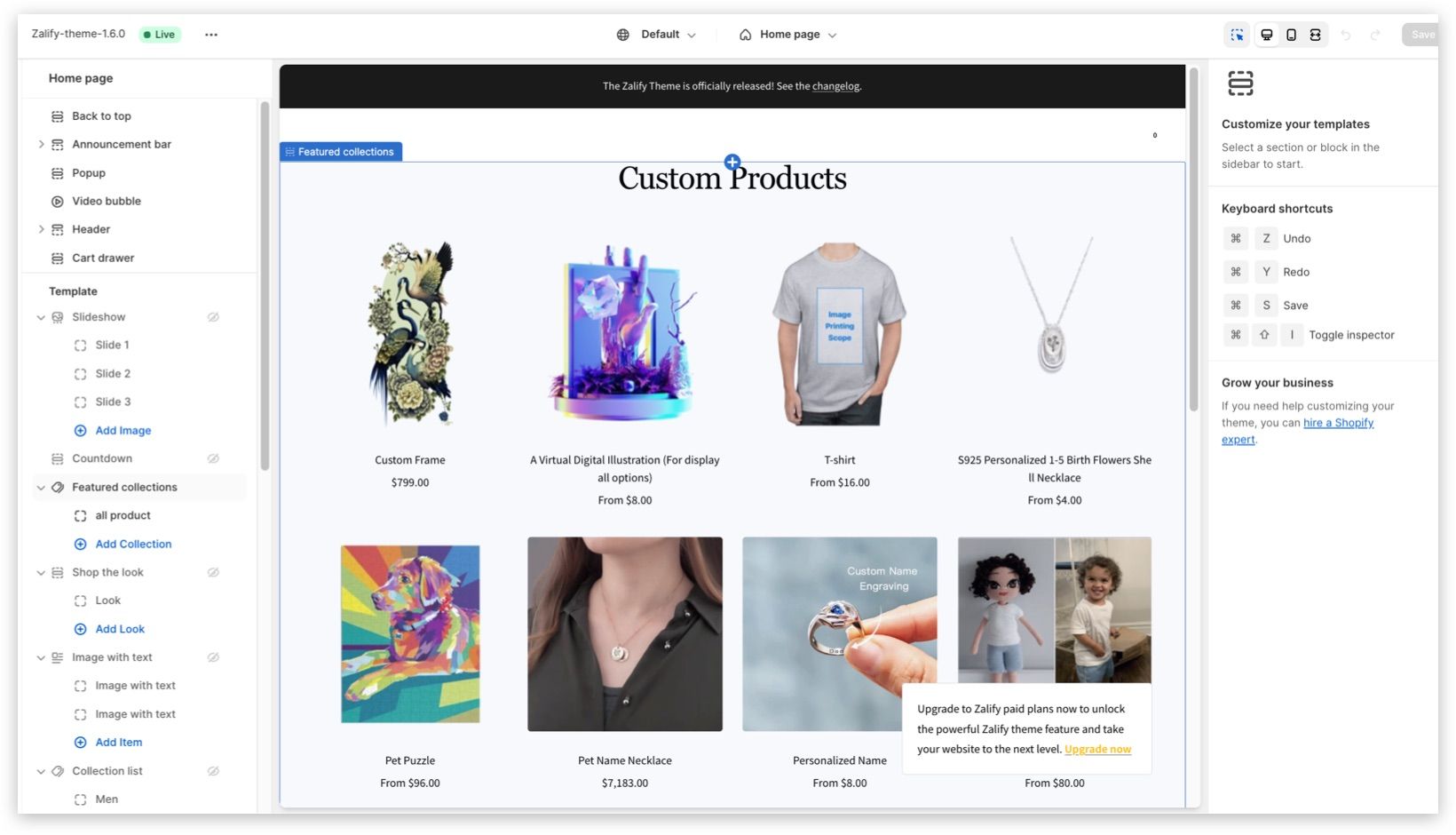
- Click on "Add block" and drag the app above the buy buttons, then save it.