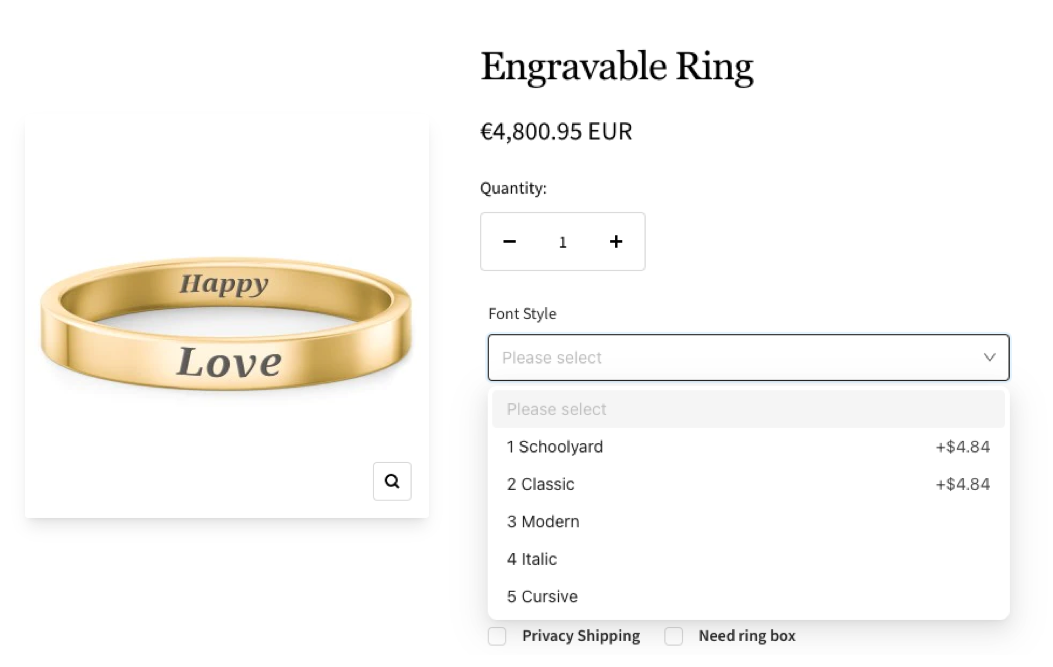How to use Text Dropdown
1、From Product > Option list, click "Add Option" button, choose "Text Dropdown"
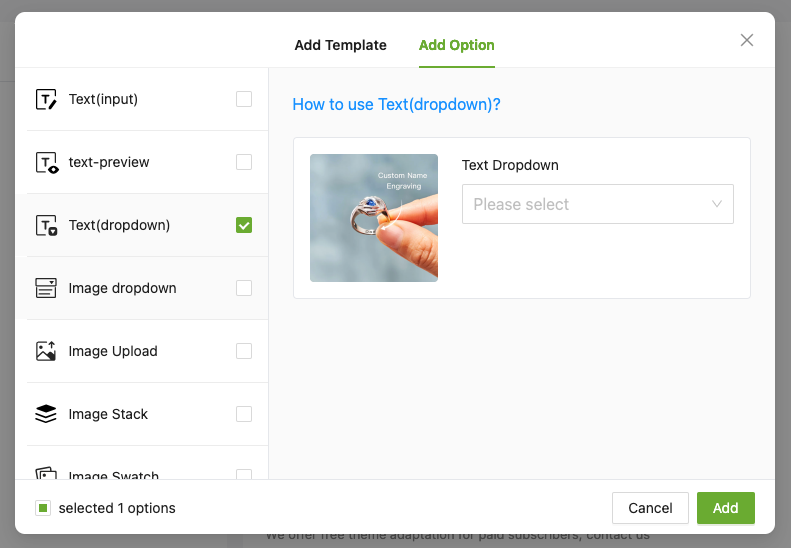
2、Enter the "Option name" to let customers know what they do
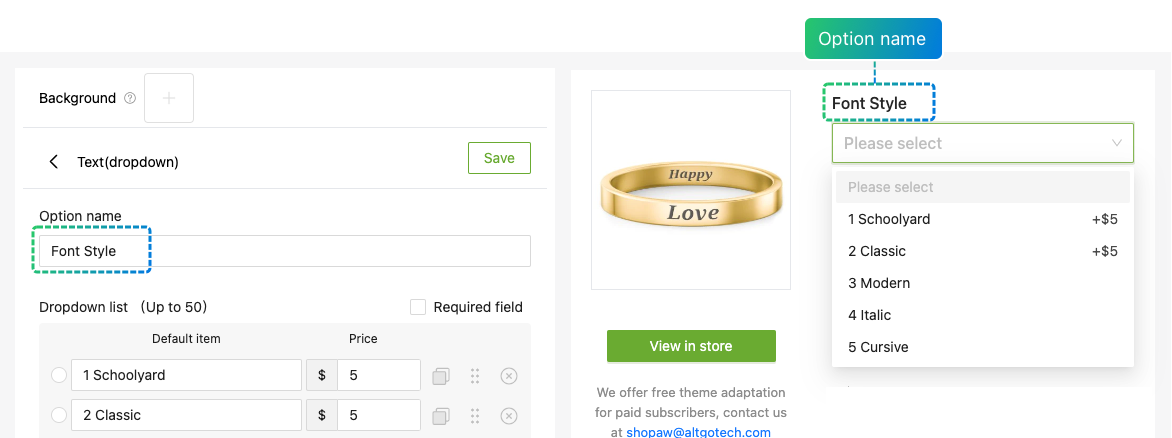
3、Enter the content and price to be displayed in the dropdown box
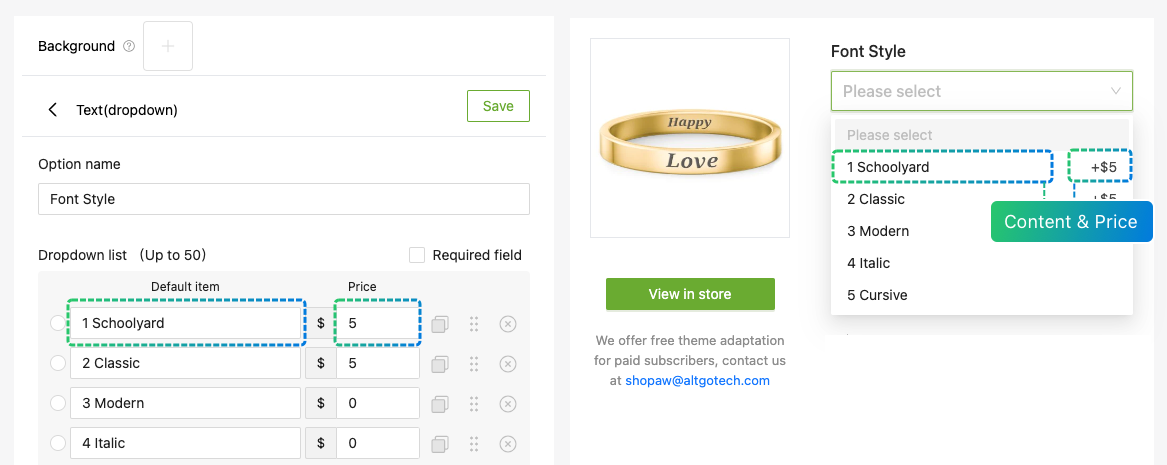
4、If you need to default selected , click the radio button on the left of the list
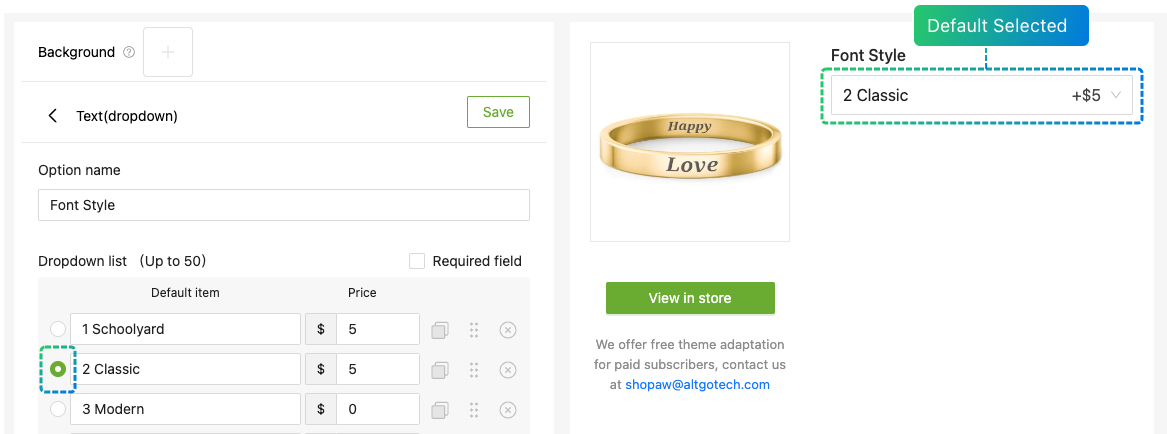
5、Experience the product online
If you encounter any issues during use, please to contact our team at shopaw@altgotech.com.